C#邮件发送
目录
代码截图
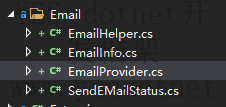
EmailInfo.cs
class EmailInfo { /// <summary> /// 服务器IP /// </summary> public string ServerHost { get; set; } /// <summary> /// 端口号 /// </summary> public int ServerPort { get; set; } /// <summary> /// 登录邮件发送服务器的用户名 /// </summary> public string UserName { get; set; } /// <summary> /// 登录邮件发送服务器的密码 /// </summary> public string Password { get; set; } //是否对邮件内容进行socket层加密传输 public bool mEnableSsl { get; set; } /// <summary> /// 是否对发件人邮箱进行密码验证 /// </summary> public bool mEnablePwdAuthentication { get; set; } /// <summary> /// 发送者的邮件地址 /// </summary> public string fromAddress { get; set; } /// <summary> /// 邮件接收者地址,多个用,隔开 /// </summary> public string toAddress { get; set; } /// <summary> /// 附件列表 /// </summary> public List<AttachModel> AttachFileNames { get; set; } /// <summary> /// 邮件主题 /// </summary> public string Subject { get; set; } /// <summary> /// 邮件内容 /// </summary> public string Content { get; set; } public EmailInfo() { AttachFileNames = new List<AttachModel>(); } /// <summary> /// /// </summary> /// <param name="filePath">附件路径</param> /// <param name="AttachFileName">发送的附件重命名名称</param> public void addAttachFileName(string filePath, string AttachFileName) { AttachFileNames.Add(new AttachModel() { FilePath = filePath, ReName = AttachFileName }); } public class AttachModel { public string FilePath { get; set; } public string ReName { get; set; } } }
GarsonZhang www.yesdotnet.com
EailHelper.cs
internal class EailHelper { internal static SendEMailStatus sendMail(EmailInfo mailinfo) { SendEMailStatus status = new SendEMailStatus(); try { using (MailMessage mMailMessage = new MailMessage()) { //设置邮件信息 mMailMessage.From = new MailAddress(mailinfo.fromAddress); mMailMessage.To.Add(mailinfo.toAddress); mMailMessage.Subject = mailinfo.Subject; mMailMessage.Body = mailinfo.Content; mMailMessage.IsBodyHtml = true; mMailMessage.BodyEncoding = System.Text.Encoding.UTF8; mMailMessage.Priority = MailPriority.Normal; //添加附件 try { Attachment data; ContentDisposition disposition; foreach (var v in mailinfo.AttachFileNames) { data = new Attachment(v.FilePath, MediaTypeNames.Application.Octet); data.Name = v.ReName; disposition = data.ContentDisposition; disposition.CreationDate = File.GetCreationTime(v.FilePath); disposition.ModificationDate = File.GetLastWriteTime(v.FilePath); disposition.ReadDate = File.GetLastAccessTime(v.FilePath); mMailMessage.Attachments.Add(data); } } catch (Exception ex) { Logs.Log.Error(ex, "邮件发送异常"); status.success = false; status.message = ex.ToString(); return status; } using (SmtpClient mSmtpClient = new SmtpClient()) { mSmtpClient.Host = mailinfo.ServerHost; mSmtpClient.Port = mailinfo.ServerPort; mSmtpClient.UseDefaultCredentials = false; mSmtpClient.EnableSsl = mailinfo.mEnableSsl; if (mailinfo.mEnablePwdAuthentication) { System.Net.NetworkCredential nc = new System.Net.NetworkCredential(mailinfo.UserName, mailinfo.Password); //mSmtpClient.Credentials = new System.Net.NetworkCredential(this.mSenderUsername, this.mSenderPassword); //NTLM: Secure Password Authentication in Microsoft Outlook Express mSmtpClient.Credentials = nc; //mSmtpClient.Credentials = nc.GetCredfEnableSslential(mSmtpClient.Host, mSmtpClient.Port, "NTLM"); } else { mSmtpClient.Credentials = new System.Net.NetworkCredential(mailinfo.UserName, mailinfo.Password); } mSmtpClient.DeliveryMethod = System.Net.Mail.SmtpDeliveryMethod.Network; mSmtpClient.Timeout = 10 * 1000; mSmtpClient.Send(mMailMessage); } status.success = true; return status; } } catch (Exception ex) { Logs.Log.Error(ex, "邮件发送异常"); status.success = false; status.message = ex.ToString(); return status; } } }
GarsonZhang www.yesdotnet.com
SendEMailStatus.cs
public class SendEMailStatus { public bool success { get; set; } public string message { get; set; } }
GarsonZhang www.yesdotnet.com
EmailProvider
public class EmailProvider { EmailInfo mailInfo; public EmailProvider() { mailInfo = new EmailInfo(); mailInfo.ServerHost = GlobalData.EmailConfigData.ServerHost; mailInfo.ServerPort = GlobalData.EmailConfigData.ServerPort; mailInfo.mEnablePwdAuthentication = GlobalData.EmailConfigData.mEnablePwdAuthentication; mailInfo.UserName = GlobalData.EmailConfigData.UserName; mailInfo.Password = GlobalData.EmailConfigData.Password; mailInfo.fromAddress = GlobalData.EmailConfigData.FromAddress; mailInfo.mEnableSsl = GlobalData.EmailConfigData.mEnableSsl; //mailInfo.ServerHost = "mail.china.com"; //mailInfo.ServerPort = 25; //mailInfo.mEnablePwdAuthentication = true; //mailInfo.UserName = "***@china.com"; //mailInfo.Password = "***"; //mailInfo.fromAddress = "***@china.com"; //mailInfo.mEnableSsl = false; } public SendEMailStatus sendEmail(String toEmailAddress, String subject, String content) { if (String.IsNullOrEmpty(toEmailAddress)) return new SendEMailStatus() { success = false, message = "邮箱地址为空!", }; mailInfo.toAddress = toEmailAddress; mailInfo.Subject = subject; mailInfo.Content = content; mailInfo.AttachFileNames.Clear(); return EailHelper.sendMail(mailInfo); } public SendEMailStatus sendEmail(String toEmailAddress, String subject, String content, String filePath, String AttachFileName) { mailInfo.toAddress = toEmailAddress; mailInfo.Subject = subject; mailInfo.Content = content; mailInfo.AttachFileNames.Clear(); mailInfo.addAttachFileName(filePath, AttachFileName); return EailHelper.sendMail(mailInfo); } }
GarsonZhang www.yesdotnet.com
使用
全局配置 GlobalData.cs
public class GlobalData { public static EmailConfig EmailConfigData { get; set; } public static void LoadData(IConfiguration Configuration) { EmailConfig emailConfig = new EmailConfig() { ServerHost = Configuration.GetValue<string>($"EmailConfig:{nameof(EmailConfig.ServerHost)}"), ServerPort = Configuration.GetValue<int>($"EmailConfig:{nameof(EmailConfig.ServerPort)}"), mEnablePwdAuthentication = Configuration.GetValue<bool>($"EmailConfig:{nameof(EmailConfig.mEnablePwdAuthentication)}"), UserName = Configuration.GetValue<string>($"EmailConfig:{nameof(EmailConfig.UserName)}"), Password = Configuration.GetValue<string>($"EmailConfig:{nameof(EmailConfig.Password)}"), FromAddress = Configuration.GetValue<string>($"EmailConfig:{nameof(EmailConfig.FromAddress)}"), mEnableSsl = Configuration.GetValue<bool>($"EmailConfig:{nameof(EmailConfig.mEnableSsl)}") }; GlobalData.EmailConfigData = emailConfig; } public static void UpdateEmailConfigData(EmailConfig data) { var filePath = System.IO.Path.Combine(AppDomain.CurrentDomain.BaseDirectory, "appsettings.json"); JObject jsonObject; using StreamReader file = new StreamReader(filePath); using (JsonTextReader reader = new JsonTextReader(file)) { jsonObject = (JObject)JToken.ReadFrom(reader); jsonObject["EmailConfig"][nameof(EmailConfig.ServerHost)] = data.ServerHost; jsonObject["EmailConfig"][nameof(EmailConfig.ServerPort)] = data.ServerPort; jsonObject["EmailConfig"][nameof(EmailConfig.mEnablePwdAuthentication)] = data.mEnablePwdAuthentication; jsonObject["EmailConfig"][nameof(EmailConfig.UserName)] = data.UserName; jsonObject["EmailConfig"][nameof(EmailConfig.Password)] = data.Password; jsonObject["EmailConfig"][nameof(EmailConfig.FromAddress)] = data.FromAddress; jsonObject["EmailConfig"][nameof(EmailConfig.mEnableSsl)] = data.mEnableSsl; } using var writer = new StreamWriter(filePath); using (JsonTextWriter jsonwriter = new JsonTextWriter(writer)) { jsonObject.WriteTo(jsonwriter); } EmailConfigData = data; } } public class EmailConfig { public string ServerHost { get; set; } public int ServerPort { get; set; } public bool mEnablePwdAuthentication { get; set; } public string UserName { get; set; } public string Password { get; set; } public string FromAddress { get; set; } public bool mEnableSsl { get; set; } }
GarsonZhang www.yesdotnet.com
Startup.cs 文件 Configure 方法中添加配置
// 加载配置 GlobalData.LoadData(Configuration);
GarsonZhang www.yesdotnet.com
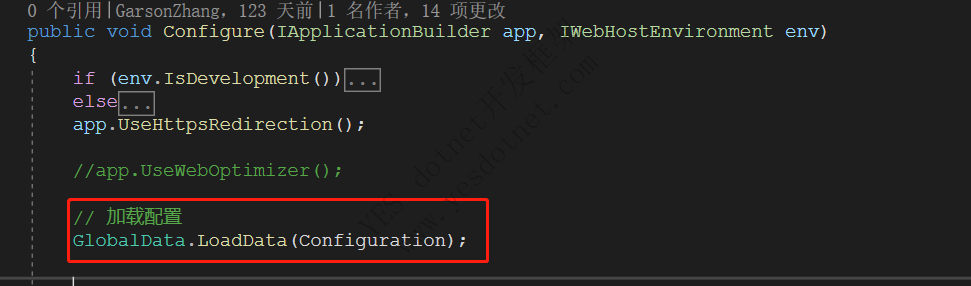
appsettings.json 配置
"EmailConfig": {
"ServerHost": "smtp.mxhichina.com",
"ServerPort": 25,
"mEnablePwdAuthentication": true,
"UserName": "***@***.com",
"Password": "***",
"FromAddress": "***@***.com",
"mEnableSsl": false
}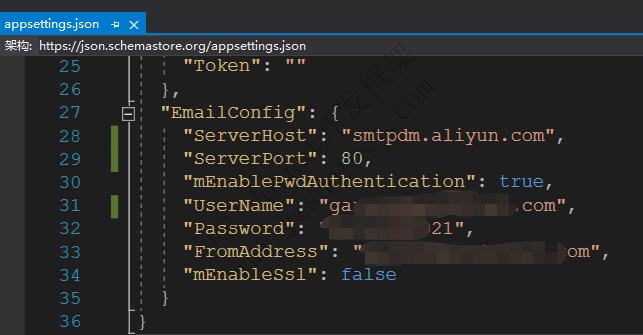
测试
public class SubmitModel { public string email { get; set; } } public IActionResult submit(SubmitModel model) { Libs.EmailProvider emailProvider = new Libs.EmailProvider(); var data = emailProvider.sendEmail(model.email, "测试邮件", "这是一条测试信息"); return APISuccess("保存成功", null); }
GarsonZhang www.yesdotnet.com
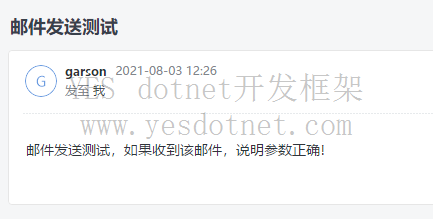
遇到问题
阿里云邮箱
使用阿里云邮箱发送邮件时,如果发送邮件遇到报错问题,参考: https://www.yesdotnet.com/archive/post/1627995781.html
版权声明:本文为YES开发框架网发布内容,转载请附上原文出处连接
CommonCode YES开发框架
