Xamarin.Android 踩坑记
将数据发送给微信
var dbFile = Path.Combine(DBSetting.GetSetting().DBDirectory, $"{BLL.SelectProject.DBName}.db");
var sharefile = new Xamarin.Essentials.ShareFile(dbFile)
{
ContentType = "application/db"
};
await Share.RequestAsync(new ShareFileRequest
{
Title = $"分享项目文件{BLL.SelectProject.DBName}.db",
File = sharefile
});接收微信分享的文件
在MainActivity.cs中
//参考:https://blog.csdn.net/j5856004/article/details/102651886
//参考:https://www.jianshu.com/p/2f2ffb6ec4bb
//必须要单独写这个IntentFilter,否则桌面就没有图标了!!!!!重点中的重点
[IntentFilter(new[] { Intent.ActionMain }, Categories = new[] { Intent.CategoryLauncher })]
[IntentFilter(
new[] { Intent.ActionView, Intent.ActionSend },// Intent.ActionView ,确保微信点击【使用第三方应用打开】时可以看到图标
Categories = new[] { Intent.CategoryDefault },
/*DataScheme = "file",*/ //如果QQ也要打开,这里要设置file
//DataMimeType确保特定的文件,可以使用此APP打开
/*DataMimeType = "application/octet-stream"*/ //设置了application/octet-stream,就可以接.db.octet-stream文件
DataMimeType = "text/comma-separated-values" //*/*表示接收所有文件
)]
//这个是项目默认的,不用改
[Activity(Label = "FmosMobile", Icon = "@mipmap/fmos", Theme = "@style/MainTheme", MainLauncher = true, ConfigurationChanges = ConfigChanges.ScreenSize | ConfigChanges.Orientation | ConfigChanges.UiMode | ConfigChanges.ScreenLayout | ConfigChanges.SmallestScreenSize)]
public class MainActivity : global::Xamarin.Forms.Platform.Android.FormsAppCompatActivity
{
}在MainActivity的OnResume方法重写中,加入:
protected override void OnResume()
{
base.OnResume();
this.SaveFile(Intent);
}
public static PYLMath.CommonExecuteResult<string> SaveFile(this Activity content, Intent Intent)
{
var res = new PYLMath.CommonExecuteResult<string>();
//使用微信第三方应用打开文件时
var extras = Intent.Extras;
if (extras == null)
{
res.IsSuccess = false;
return res;
}
string tempPath;
try
{
tempPath = System.IO.Path.Combine(System.Environment.GetFolderPath(System.Environment.SpecialFolder.Personal), "temp");
if (!System.IO.Directory.Exists(tempPath))
{
System.IO.Directory.CreateDirectory(tempPath);
}
}
catch (Exception ex)
{
res.InnerException = ex;
return res;
}
//
string action = Intent.Action; //如果从微信中点击【使用第三方应用打开】,就是ActionView
//如果微信分享的是*.db,那么 "application/db" ;如果是*.db..octet-stream,那么就application/octet-stream
string type = Intent.Type;
var uri = Intent.Data;
int readCount = 0;
char[] buffer = null;
//创建一个请求
try
{
//参考:https://segmentfault.com/a/1190000021357383,关键是这几行!!!!!!
ParcelFileDescriptor parcelFileDescriptor = content.ContentResolver.OpenFileDescriptor(Intent.Data, "r");
var reader = new Java.IO.FileReader(parcelFileDescriptor.FileDescriptor);
var size = parcelFileDescriptor.StatSize;
if (reader.Ready() == false)
{
return res;
}
buffer = new char[size];
readCount = reader.Read(buffer, 0, (int)size);
//
parcelFileDescriptor.Close();
reader.Close();
}
catch (Java.IO.FileNotFoundException e)
{
res.InnerException = e;
res.IsSuccess = false;
return res;
}
catch (Exception ex)
{
res.InnerException = ex;
res.IsSuccess = false;
return res;
}
//
if (readCount <= 0)
{
return res;
}
byte[] bytes = new byte[readCount];
for (int i = 0; i < readCount; i++)
{
bytes[i] = (byte)buffer[i];
}
try
{
//
var fileName = System.IO.Path.GetFileName(Nancy.Helpers.HttpUtility.UrlDecode(Intent.DataString, System.Text.Encoding.UTF8));
var saveFile = System.IO.Path.Combine(tempPath, fileName);
System.IO.File.WriteAllBytes(saveFile, bytes);
//
res.Content = saveFile;
res.IsSuccess = true;
return res;
}
catch (Exception ex)
{
res.InnerException = ex;
return res;
}
}打包的一些注意事项
一、去掉钩
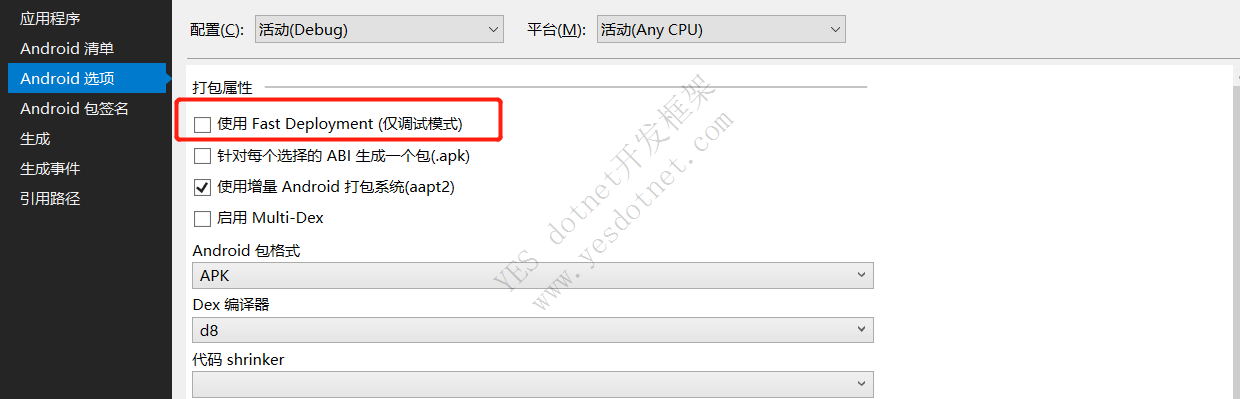
二、存档
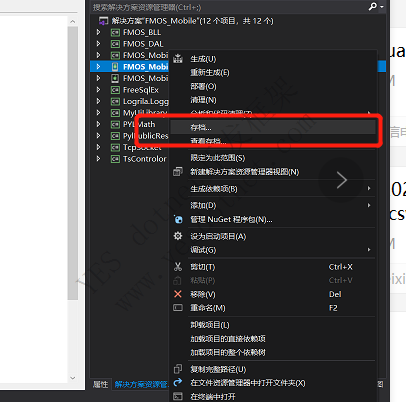
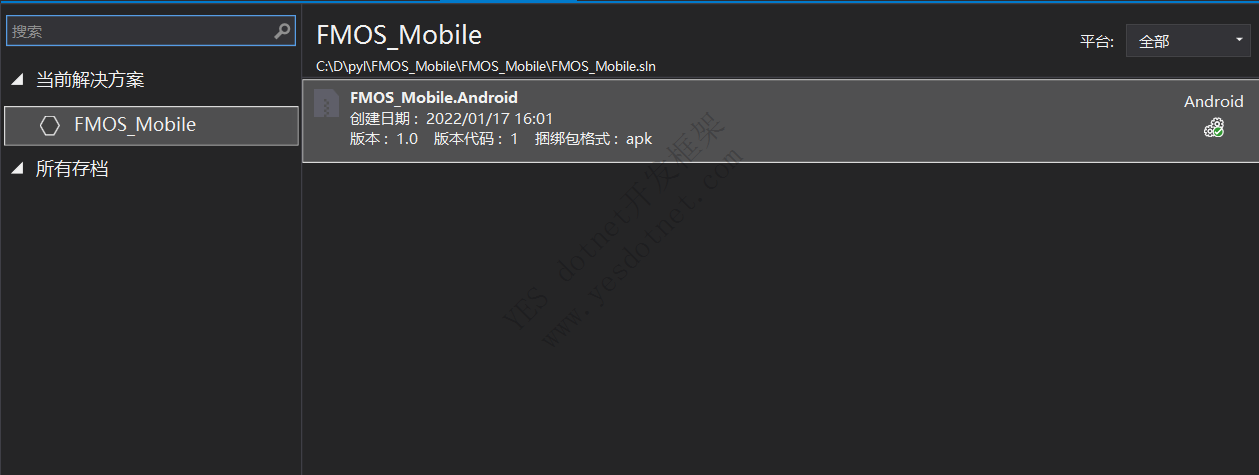



重点:这个一定要保存好,所谓【证书/签名/密钥】等等,就是这个东西。
如果每次不是用同一个【证书】,那么,在更新的时候,就会出现”证书不一致“,导致应用必须要卸载才能更新,最终后果就是,APP本地数据全部丢失!!!!
还有,com.xxxxx.xxx.apk,中间的xxxxx.xxx一定要写好,在项目属性那里设置,一旦发布了被客户使用了,就没得后悔了,不然又得卸了重装,不能通过升级解决!!!
。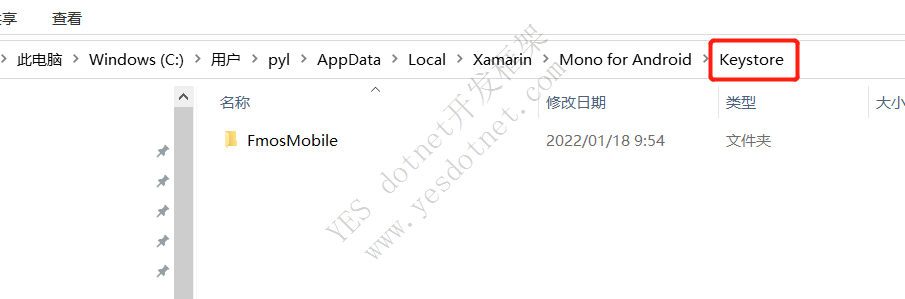
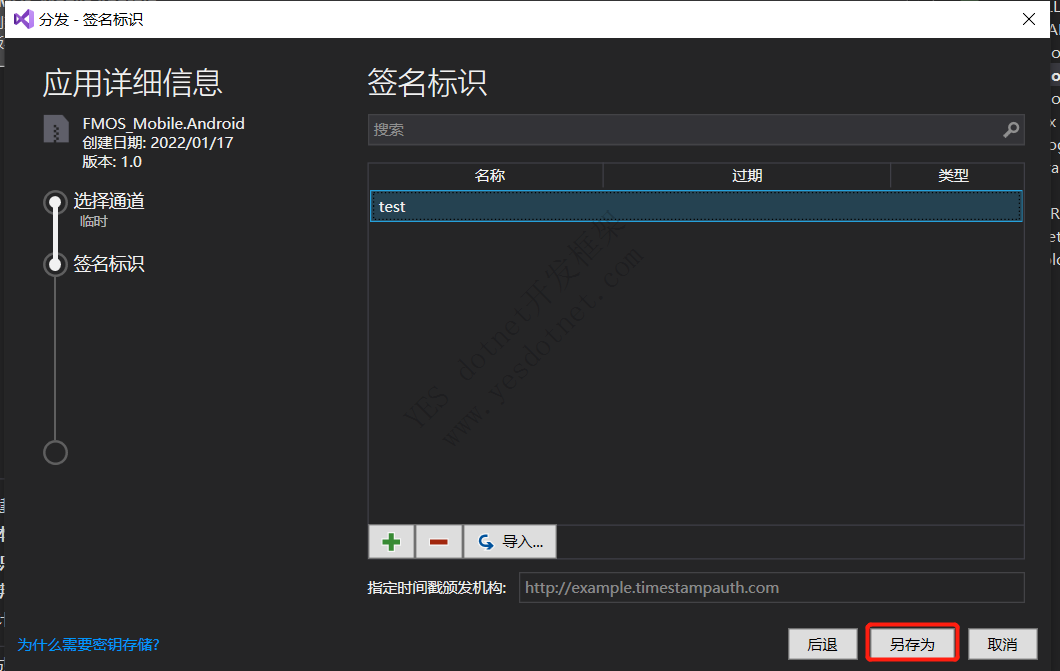
保存为APK
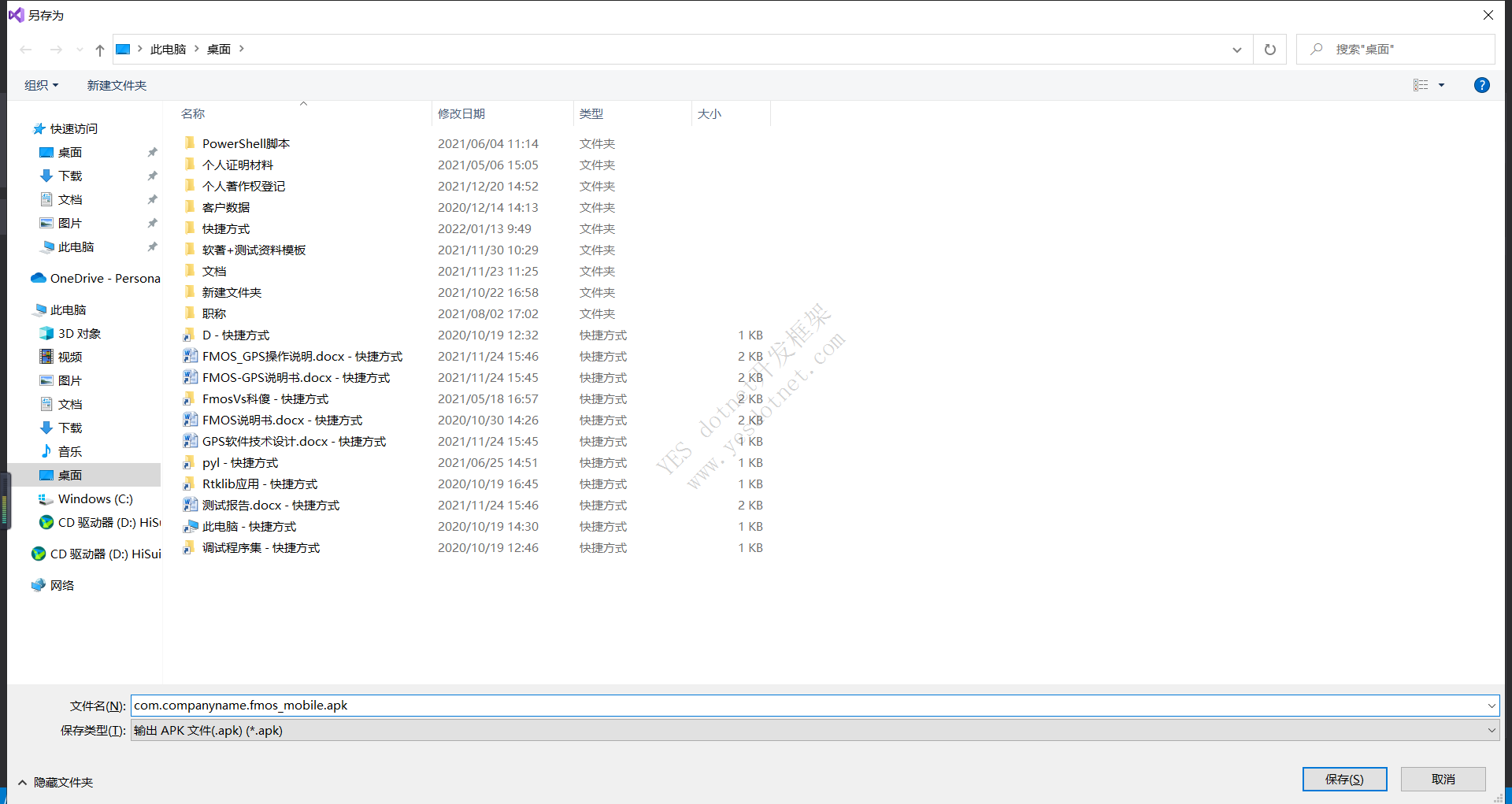
其他小坑:
一、
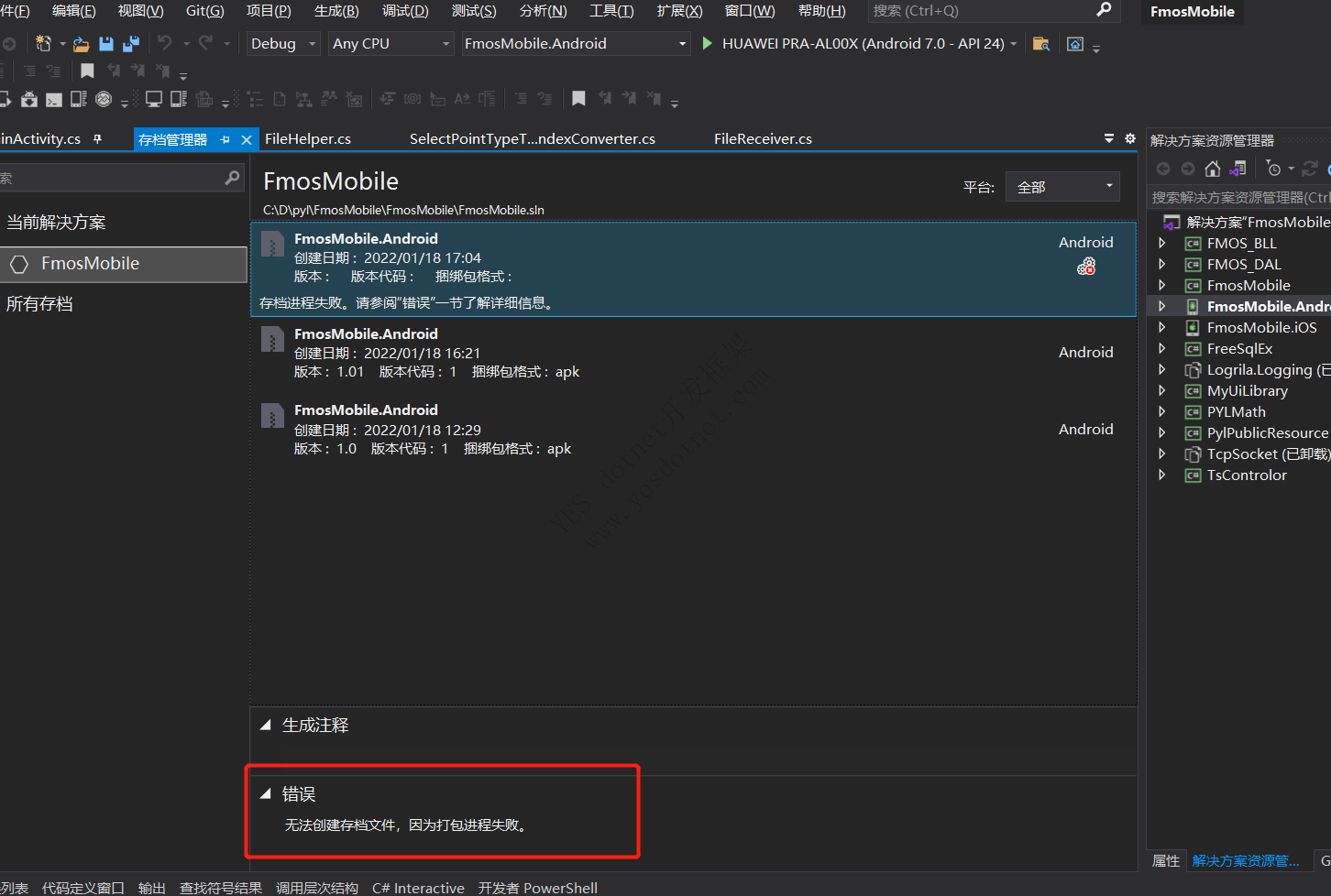
切换成release才可以分发
二、为了避免安装的时候,手机显示没有证书,最好给客户这个apk。(反正我试过没有什么问题,包括安装、升级啥的,或许不这样也行)
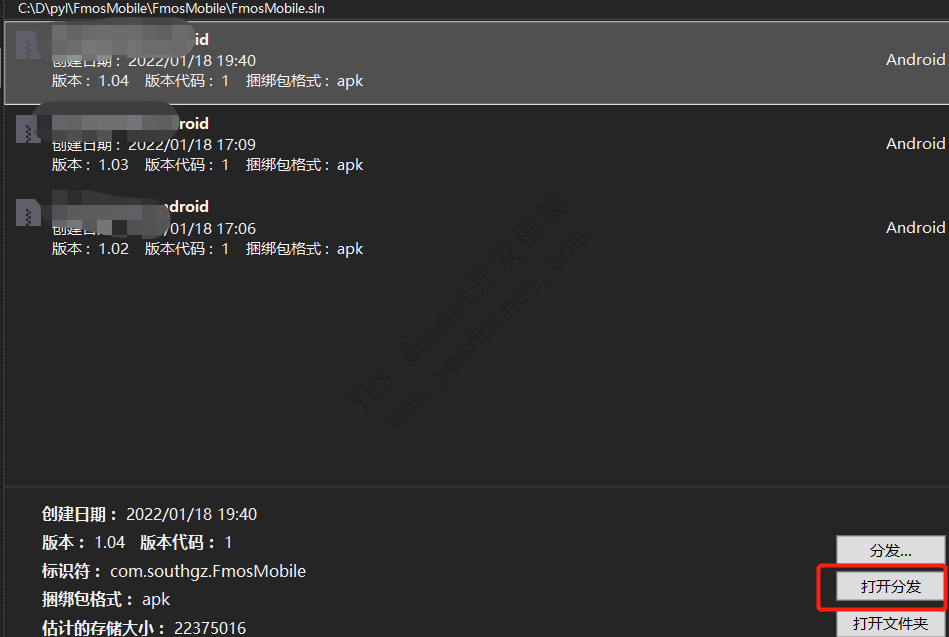
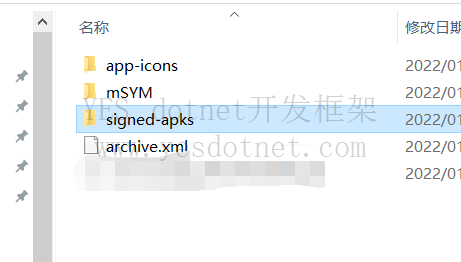
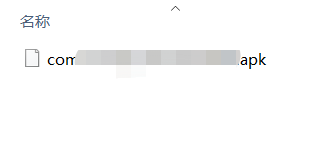
三、不要乱升级Xamarin.Form,默认是5.0.0.2012版,否则会出现javac.exe错误,无解!!!!
四、遇到调试时闪退,不报任何错误,不要打勾
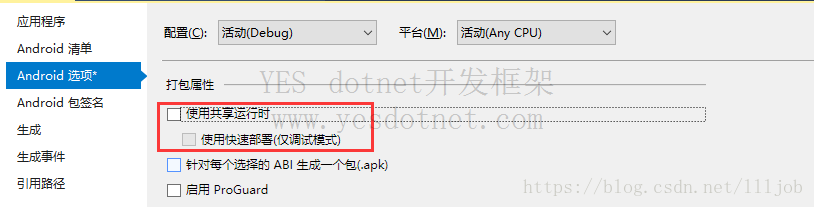
五、请在运行应用程序之前选择有效的设备 。
(一)重装ADB:Win10 配置安装ADB教程总结20200514 - 知乎 (zhihu.com)
六、XABLD7000: Xamarin.Tools.Zip.ZipException: Renaming temporary file failed: Permission denied
(一)切换成release模式
(二)不要打勾

(三)重新生成、部署
(四)切换回DEBUG模式
七:使用Jar包:绑定 .JAR - Xamarin | Microsoft Docs
八:使用aar包:用解压工具加压后,得到jar包
九:一些很难用的jar包,使用VsCode,再用java包装一下导出jar包用。
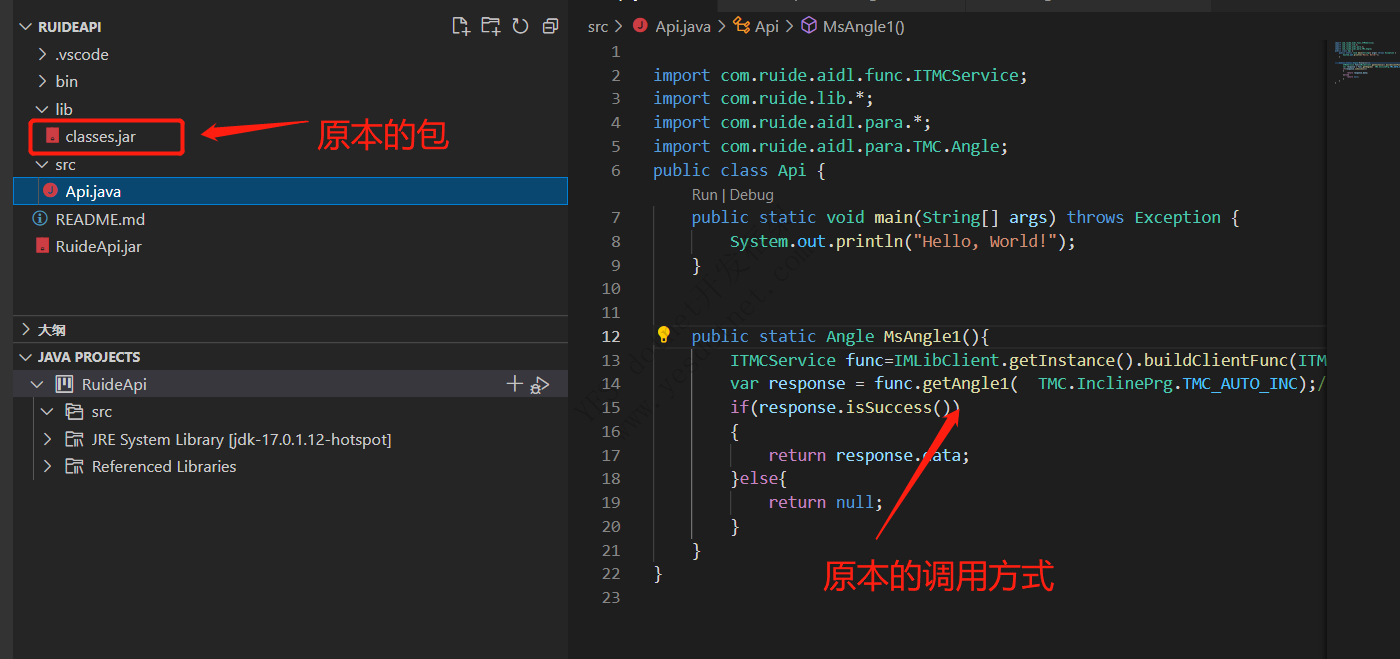
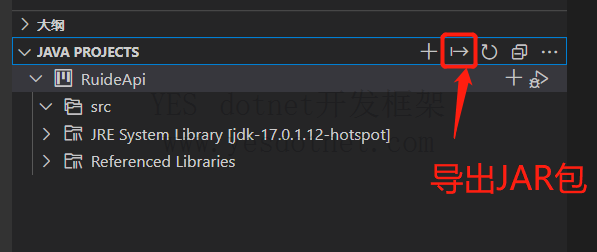
导出的问题:xamarin Unsupported class file major version 61
解决方案:修改编译使用的JDK版本
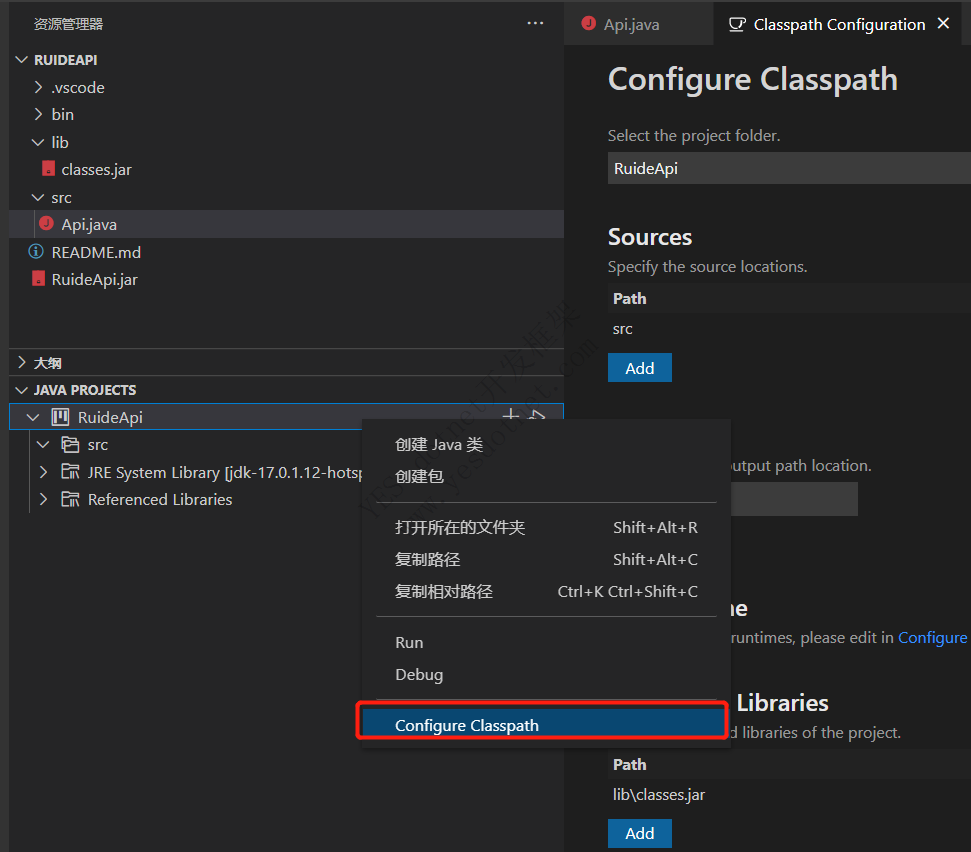
原本是17的,改成11。
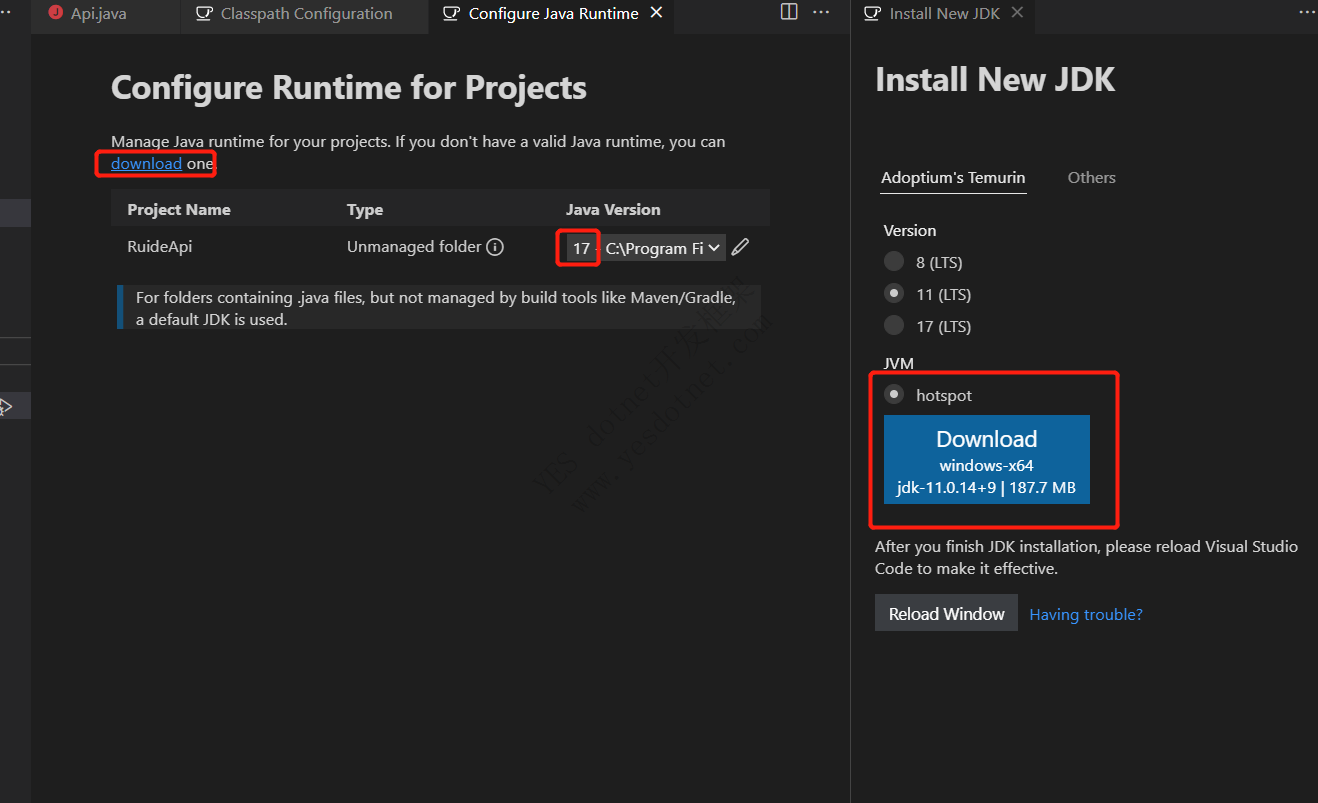
十:出现GSON错误,在管理NUGET包中,添加GoogleGson包。



