Roslyn+T4+EnvDTE项目完全自动化(1) ——类自动生成界面
前言
Roslyn是什么?
XmlDocument,XDocument可以解析xml,同样 Roslyn 可解析项目中C#代码。c#常用插件ReSharper,只能重构一些很规范的代码(生成IEqualityComparer,IComparer接口...),用Roslyn可以自动化业务代码,可解决项目所有琐碎重复性操作,代码完全自动化
自己写 代码助手
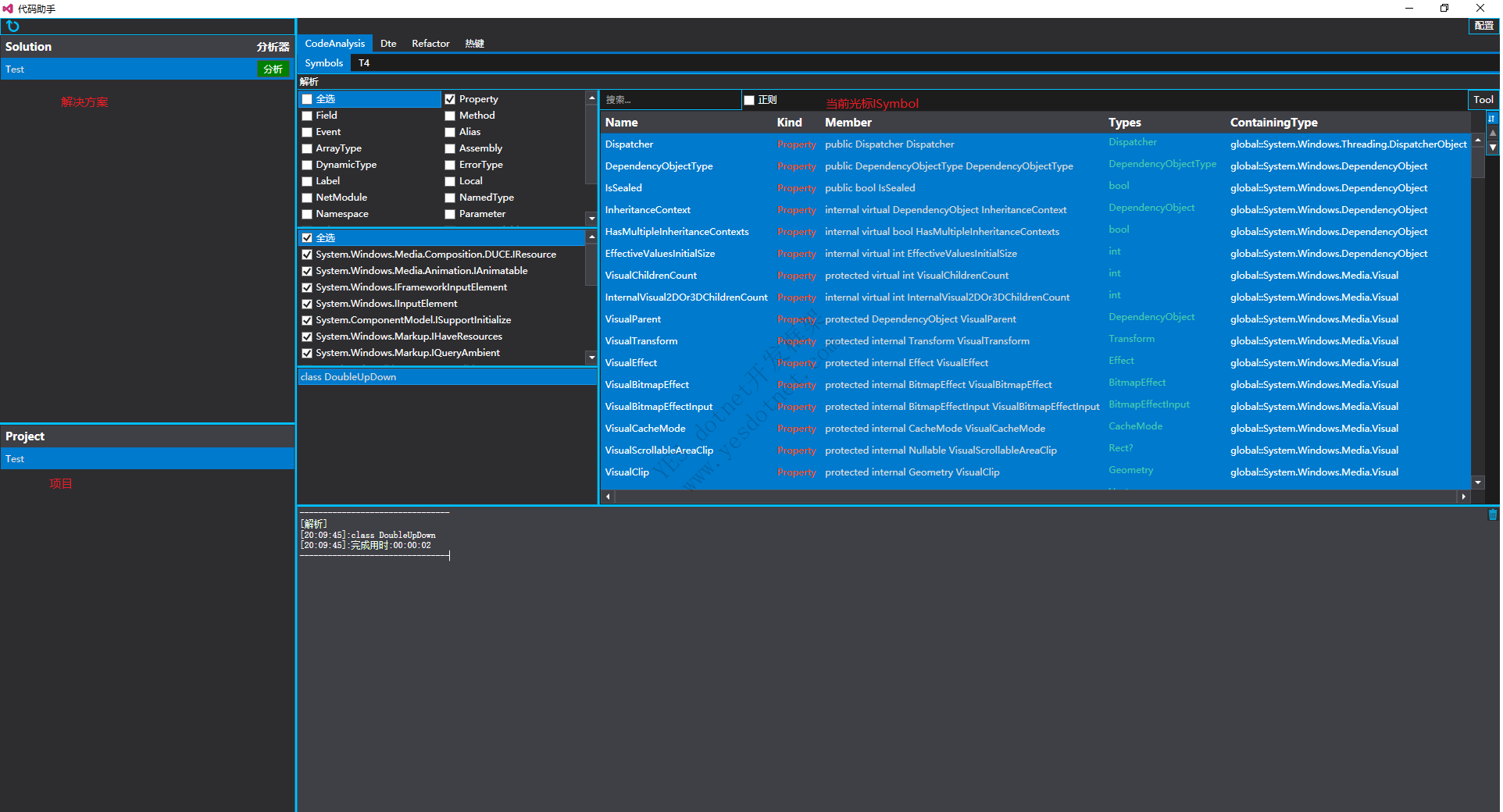
一,类->视图->增删改查 全自动
需求:一个数据库所有表的增删改查
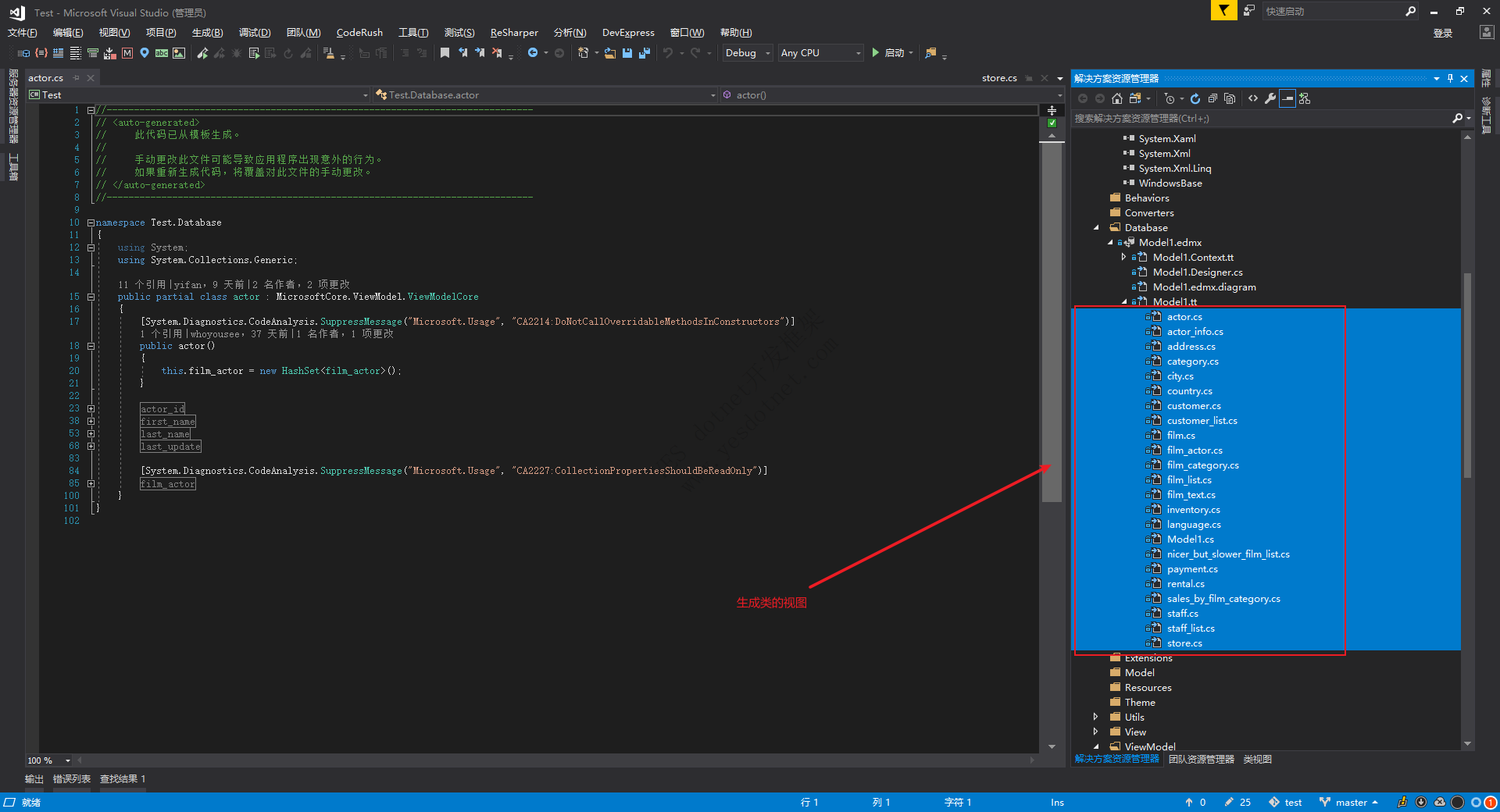
- 生成最终效果
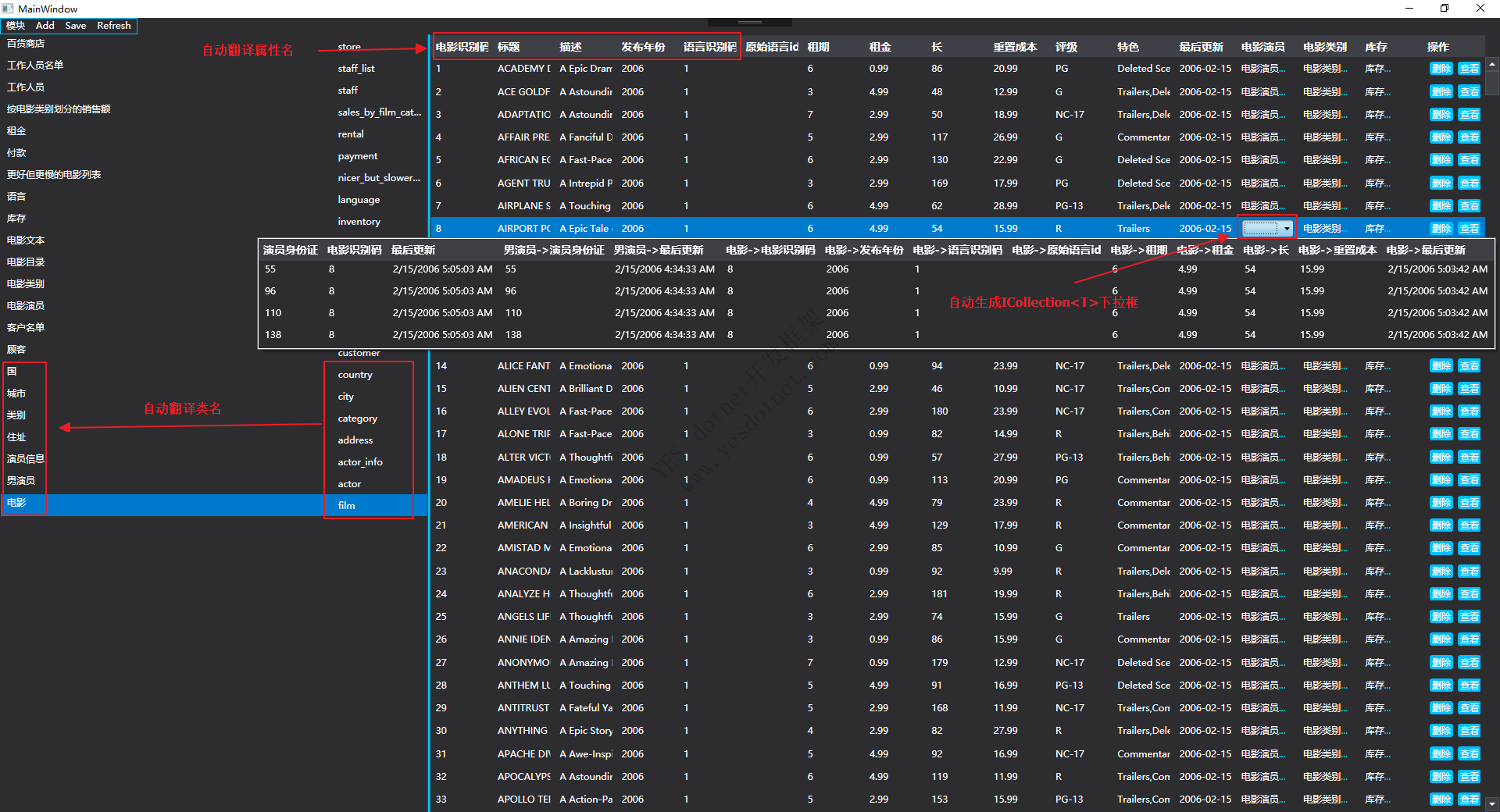
- 每个属性对应不同的控件:
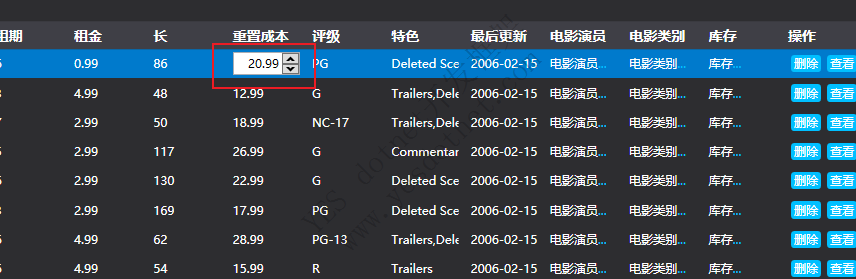
- 自动生成单个对象编辑预览
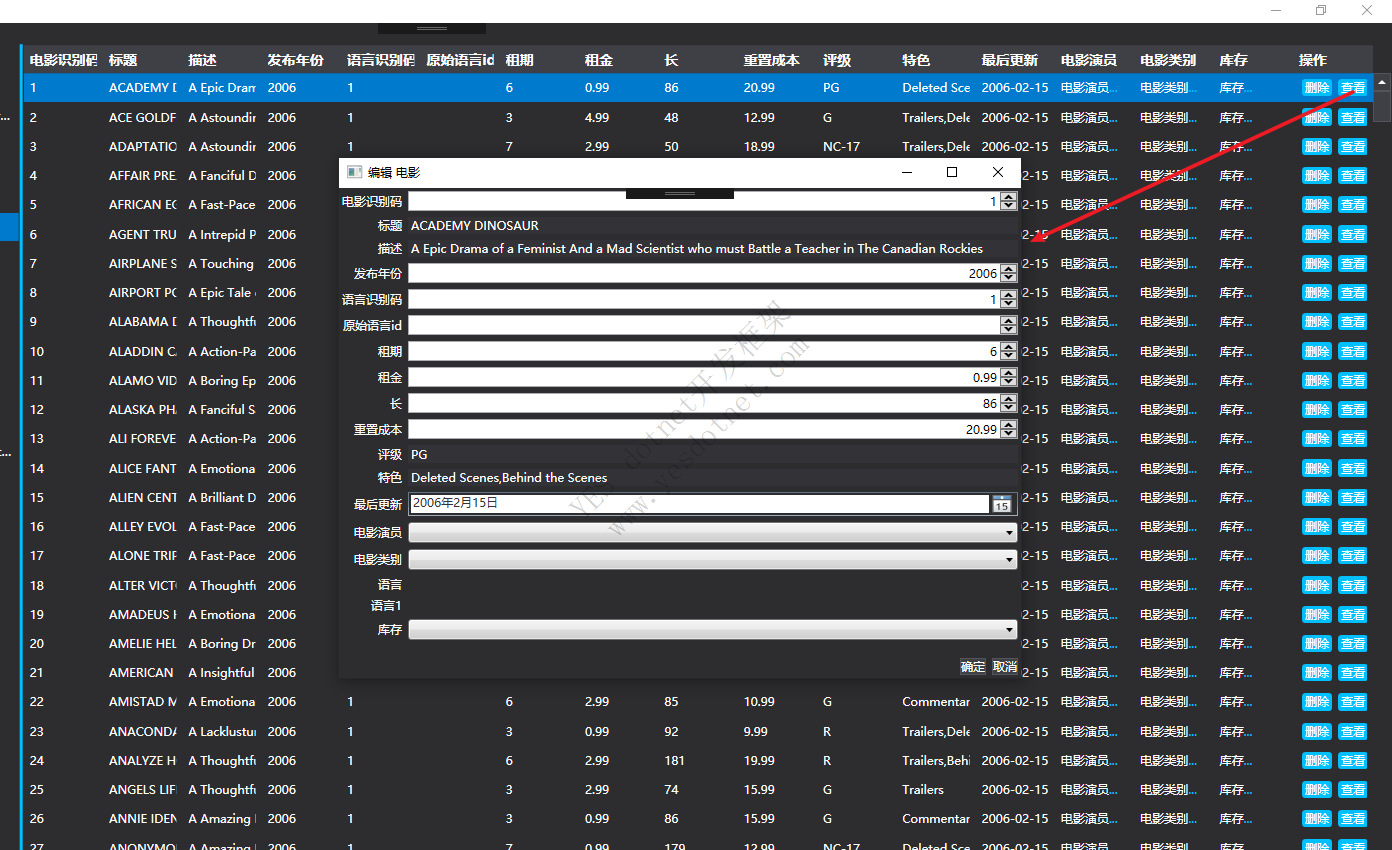
Roslyn+T4实现
- T4主要代码
<#@ include file="Include\base.t4" #>
<#@ include file="Include\CodeAnalysis.t4" #>
<#
param.Task = DoAsync();
#>
<#+
Dictionary<string, ClassEntry> dic;
int depthLevel = 2; //嵌套类展开深度
async Task<string> DoAsync()
{
var Modules = "Modules";
var ns = "Test.Database"; //获取名称空间 Test.Database 所有类
var DbContextName = "sakilaEntities"; //测试数据库
var skipClass = new[]
{
DbContextName,
}.ToHashSet(); //排除类
var modulesProjectItem = new ProjectItemEntry(@"Test\View\Modules"); //获取项目view的路径
var viewModelProjectItem = new ProjectItemEntry(@"Test\ViewModel\Modules"); //获取项目ViewModel的路径
/*
modulesProjectItem.Delete();
viewModelProjectItem.Delete();
return "";
*/
var analysisCore = await param.TryAnalysisSolutionAsync(cancellationToken); //Roslyn 分析当前工程
var solution = analysisCore.Workspace.CurrentSolution; //Roslyn 的解决方案
await TypeSymbols.InitializeTypeSymbolsAsync(solution, cancellationToken);
//获取名称空间 Test.Database 所有类
var list = await solution.GetAllSymbolsAsync((project, symbol) =>
{
var displayString = symbol.ContainingNamespace.ToDisplayString();
if (displayString == ns && !skipClass.Contains(symbol.Name))
{
return true;
}
return false;
});
var items = list.Select(p =>
{
var entry = new ClassEntry(p);
entry.DoProperty();
return entry;
}).ToList();
#>
- T4生成文本
<#+
//xaml
{
var notMapHashSet = new HashSet<string>(); //每个属性类型对应的控件,如果没有映射,写日志,再运行 double index = 0;
dic = items.ToDictionary(p=> p.Name);
foreach (var c in items)
{
index++;
var xamlOutput = StartNewFile(modulesProjectItem.GetRelativePath(c.MainViewPair.XamlFileName), true); //打开一个新文件
param.Log($@"{index / items.Count:P1}:{c.MainViewPair.ClassName}");
//xaml
#>
<UserControl
x:Class="<#=modulesProjectItem.Namespace#>.<#=c.MainViewPair.ClassName#>"
xmlns="http://schemas.microsoft.com/winfx/2006/xaml/presentation"
xmlns:x="http://schemas.microsoft.com/winfx/2006/xaml"
xmlns:mc="http://schemas.openxmlformats.org/markup-compatibility/2006"
xmlns:d="http://schemas.microsoft.com/expression/blend/2008"
xmlns:xctk="http://schemas.xceed.com/wpf/xaml/toolkit"
xmlns:custcombobox="clr-namespace:Test.View.CustComboBox"
xmlns:local="clr-namespace:<#=modulesProjectItem.Namespace#>"
xmlns:vm="clr-namespace:<#=viewModelProjectItem.Namespace#>"
d:DataContext="{d:DesignInstance IsDesignTimeCreatable=True,
Type={x:Type vm:<#=c.MainViewPair.ViewModelClassName#>}}"
d:DesignHeight="450"
d:DesignWidth="800"
mc:Ignorable="d"
>
..........................................- 类型->控件映射
<#+ if(type.IsType(SpecialType.System_String)){#>
<DataGridTextColumn
Width="*"
Binding="{Binding Result.<#=property.Name #>, UpdateSourceTrigger=PropertyChanged}"
Header="<#=property.NameZh #>"
>
<DataGridTextColumn.ElementStyle>
<Style TargetType="TextBlock" BasedOn="{StaticResource {x:Type TextBlock}}">
<Setter Property="ToolTip" Value="<#=property.Name#>" />
</Style>
</DataGridTextColumn.ElementStyle>
</DataGridTextColumn>
<#+ } else if(type.IsType(SpecialType.System_Int32)){#>
<DataGridTemplateColumn Width="*" Header="<#=property.NameZh #>">
<DataGridTemplateColumn.CellEditingTemplate>
<DataTemplate>
<xctk:IntegerUpDown ToolTip="<#=property.Name#>" Value="{Binding Result.<#=property.Name #>, UpdateSourceTrigger=PropertyChanged}">
</xctk:IntegerUpDown>
</DataTemplate>
</DataGridTemplateColumn.CellEditingTemplate>
<DataGridTemplateColumn.CellTemplate>
<DataTemplate>
<TextBlock ToolTip="<#=property.Name#>" Text="{Binding Result.<#=property.Name #>, Mode=OneWay}" />
</DataTemplate>
</DataGridTemplateColumn.CellTemplate>
</DataGridTemplateColumn>
<#+ } else if(type.IsType(SpecialType.System_Byte)){#>
<DataGridTemplateColumn Width="*" Header="<#=property.NameZh #>">
<DataGridTemplateColumn.CellEditingTemplate>
<DataTemplate>
<xctk:ByteUpDown ToolTip="<#=property.Name#>" Value="{Binding Result.<#=property.Name #>, UpdateSourceTrigger=PropertyChanged}">
</xctk:ByteUpDown>
</DataTemplate>
</DataGridTemplateColumn.CellEditingTemplate>
<DataGridTemplateColumn.CellTemplate>
<DataTemplate>
<TextBlock ToolTip="<#=property.Name#>" Text="{Binding Result.<#=property.Name #>, Mode=OneWay}" />
</DataTemplate>
</DataGridTemplateColumn.CellTemplate>
</DataGridTemplateColumn>
<#+ } else if(type.IsType(SpecialType.System_Decimal)){#>
........
- t4涉及类
<#+
public class XamlCsPair
{
public readonly string ClassName = string.Empty; //类名
public readonly string XamlFileName = string.Empty; //View绝对路径
public readonly string CsFileName = string.Empty; //ViewModel绝对路径
public readonly string ViewModelClassName = string.Empty; //View类名
public readonly string ViewModelFileName = string.Empty; //ViewModel 文件名
public XamlCsPair(string className, string vewModelClassName)
{
ClassName = className;
className = className.GetValidFileName("_"); //类名到文件名,移除非法字符
XamlFileName = $"{className}.xaml";
CsFileName = $"{XamlFileName}.cs";
ViewModelClassName = vewModelClassName;
ViewModelFileName = $"{ViewModelClassName}.cs";
}
}
public class ClassEntry
{
public ProjectSymbolEntry Entry { get; }
public INamedTypeSymbol Symbol { get; } //类Symbol
public readonly string Name = string.Empty; //类的名称
public readonly string NameZh = string.Empty; //类的中文名称
public readonly ITypeSymbol Type; //类的类型Symbol
public readonly string TypeName = string.Empty; //类的类型名称
public readonly string ClassName = string.Empty; //目标类名
public readonly XamlCsPair MainViewPair;
public readonly XamlCsPair EditViewPair;
public List<PropertyEntry> Properties { get; set; } = new List<PropertyEntry>();//类的属性集合
public ClassEntry(ProjectSymbolEntry entry)
{
Entry = entry;
var symbol = entry.Symbol;
Symbol = symbol;
Name = symbol.Name;
NameZh = Name.ToZh(cacheMode: CacheMode.OneWay); //百度api英文翻译中文
Type = symbol.GetTypeSymbol();
TypeName = Type.GetDisplayShortName();
ClassName = Name.ToValidIdentifier(removeChars:"_".ToCharArray());
MainViewPair = new XamlCsPair($"{ClassName}View", $"{ClassName}ViewModel");
EditViewPair = new XamlCsPair($"{ClassName}ViewEditorWindow", $"{ClassName}ViewEditorViewModel");
}
public void DoProperty()
{
Properties.Clear();
foreach (var member in Symbol.GetMembers().OfType<IPropertySymbol>())
{
Properties.Add(new PropertyEntry(this, member));
}
}
}
public class PropertyEntry
{
public ClassEntry Class { get; }
public IPropertySymbol Symbol { get; } //属性的Symbol
public readonly string Name = string.Empty;
public readonly string NameZh = string.Empty; //属性中文名称
public readonly ITypeSymbol Type; //属性类型
public readonly string TypeName = string.Empty; //属性类型名称
public PropertyEntry(ClassEntry entry, IPropertySymbol symbol)
{
Class = entry;
Symbol = symbol;
Name = symbol.Name;
NameZh = Name.ToZh(cacheMode: CacheMode.OneWay);//百度api英文翻译中文
Type = symbol.GetTypeSymbol(); //属性Roslyn类型
TypeName = Type.GetDisplayShortName(); //属性Roslyn名称
}
}
public class ProjectItemEntry
{
public ProjectItem ProjectItem { get; } //dte对应的一个项目文件
public string Namespace { get; } //ProjectItem的命名空间
public string FileName { get; } //项目文件绝对路径
public ProjectItemEntry(string projectRelativePath)
{
ProjectItem = dte.GetProjectItemByRelativePath(projectRelativePath).TryCreateDir();
Namespace = (string)ProjectItem.Properties.Item("DefaultNamespace").Value;
FileName = ProjectItem.GetFileName();
}
public void Delete()
{
ProjectItem.DeleteChildren();
FileName.DeleteSubFiles();
}
public string GetRelativePath(string relativePath)
{
return Path.Combine(FileName, relativePath);
}
}
#>
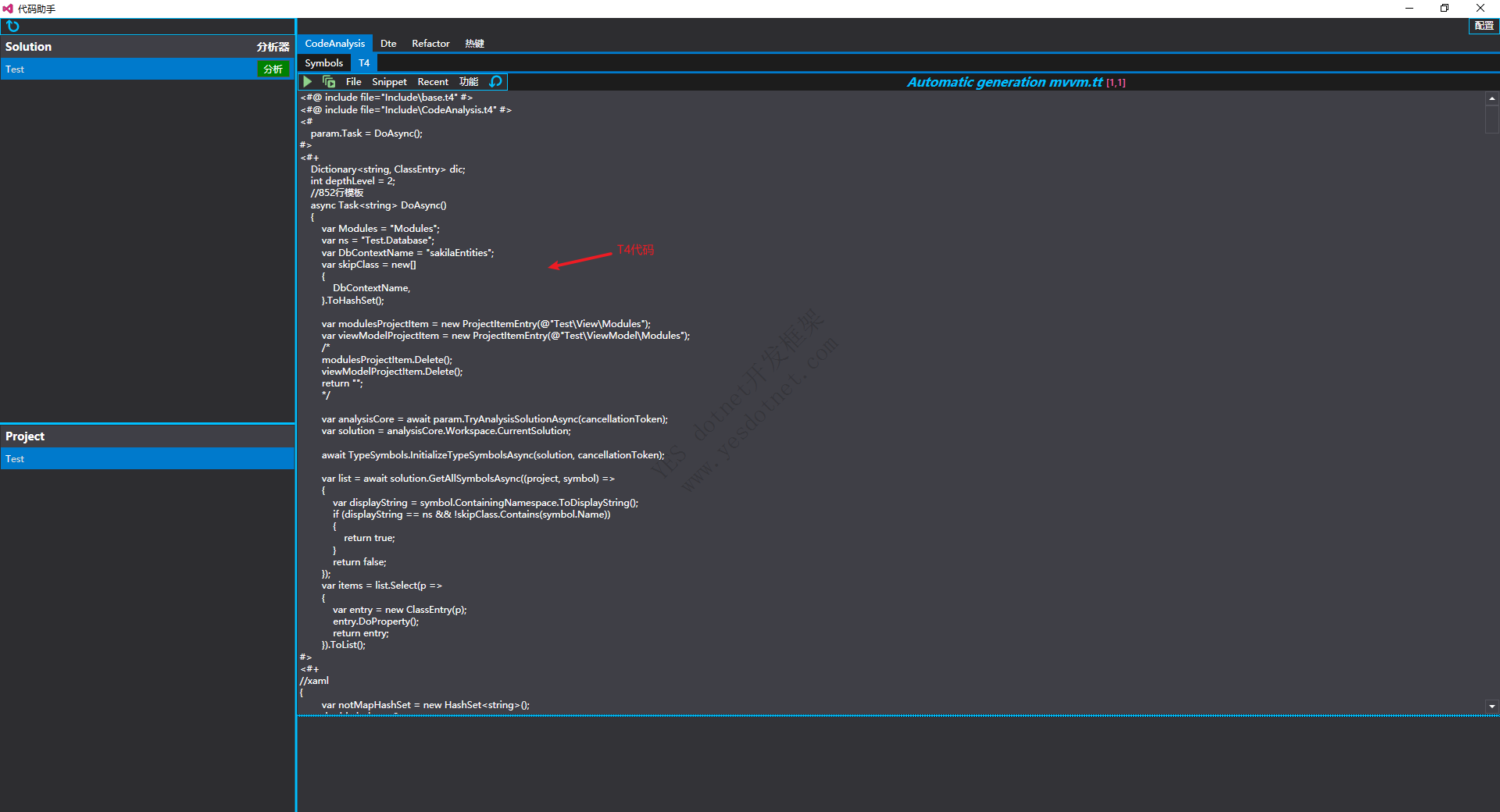
- 自动生成项目文件
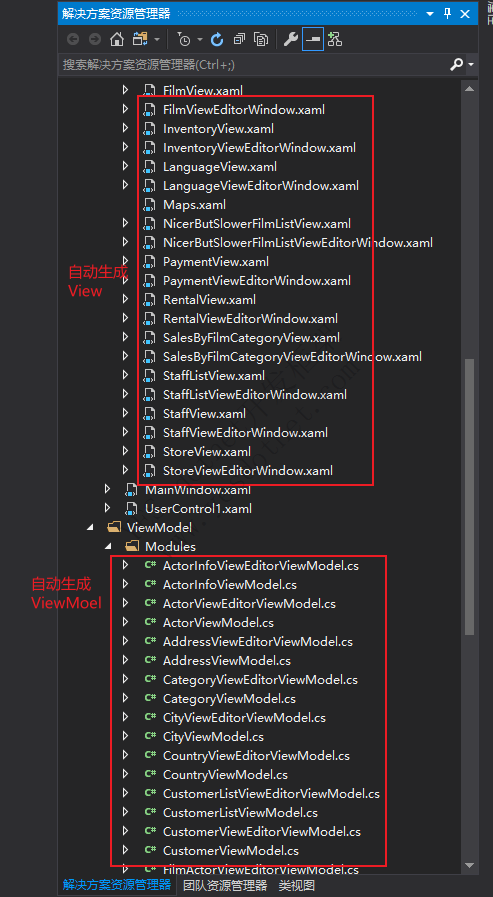
文章来源:https://www.cnblogs.com/metoget/p/15611564.html
版权声明:本文为YES开发框架网发布内容,转载请附上原文出处连接
CSharp 管理员



