在ASP.NET Core web API中使用Swagger/OpenAPI(Swashbuckle)
实战
首先介绍三个重要组件:
- Swashbuckle.AspNetCore.Swagger:一个把SwaggerDocument对象暴露成JSON端点(openapi.json对应的URI)的Swagger对象模型和中间件。
- Swashbuckle.AspNetCore.SwaggerGen:一个根据Routes(路由),Controllers(控制器),Models(模型对象)生成SwaggerDocument的生成器,它通常与Swagger端点中间件相结合,自动公开Swagger JSON(openapi.json)。
- Swashbuckle.AspNetCore.SwaggerUI:根据openapi.json生成的对应的UI界面
一、安装包
方式一:在与项目文件夹相同的目录下执行如下代码:
Install-Package Swashbuckle.AspNetCore -Version 6.2.3
方式二:使用Nuget包管理工具:
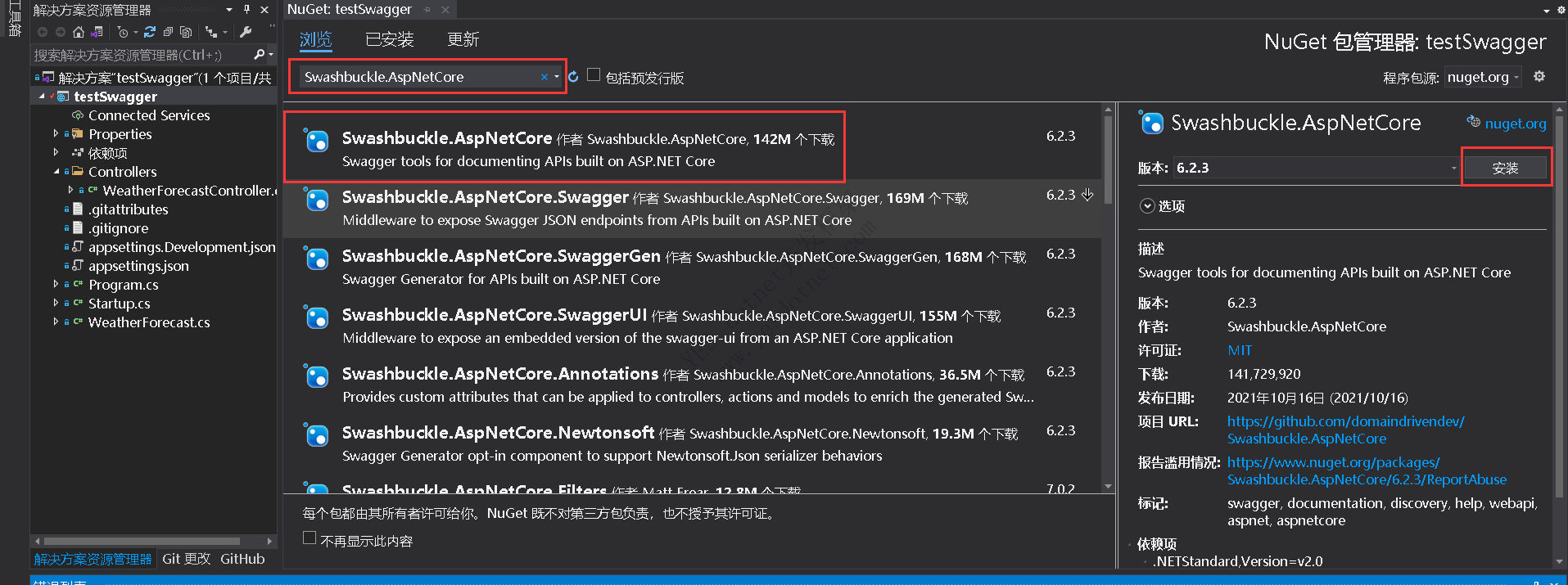
添加并配置Swagger中间件
在Program.cs文件中把Swagger生成器添加到服务集合
// This method gets called by the runtime. Use this method to add services to the container.
public void ConfigureServices(IServiceCollection services)
{
services.AddControllers();
// Register the Swagger services
services.AddSwaggerDocument();
}
也在Program.cs启用生成JSON文档和SwaggerUI的中间件
if (env.IsDevelopment())
{
// Enable middleware to serve generated Swagger as a JSON endpoint.
app.UseSwagger();
// Enable middleware to serve swagger-ui (HTML, JS, CSS, etc.),
// specifying the Swagger JSON endpoint.
app.UseSwaggerUI();
}
上面添加的两行代码只有在开发环境时才会生效,如果想在生产环境也使用Swagger,就别放在上面的if判断内
运行程序并访问https://localhost:<port>/swagger/v1/swagger.json就能看到openapi.json文档了。port为自己电脑对应的端口比如(默认5000或5001)
通过https://localhost:<port>/swagger路径访问SwaggerUI
如果想把SwaggerUI的路径设置成根路径(https://localhost:<port>/),把对应的RoutePrefix属性设为空字符串就行了
app.UseSwaggerUI(options =>
{
options.SwaggerEndpoint("/swagger/v1/swagger.json", "v1");
options.RoutePrefix = string.Empty;
});
如果使用了IIS或者反向代理,用过添加./前缀来Swagger端点使用相对地址,例如 ./swagger/v1/swagger.json,/swagger/v1/swagger.json表示程序在URL的真实跟目录下寻找JSON文件,比如使用https://localhost:<port>/<route_prefix>/swagger/v1/swagger.json而不是https://localhost:<port>/<virtual_directory>/<route_prefix>/swagger/v1/swagger.json。
注意:默认Swagger JSON是3.0版本的,若要启用2.0版本,则添加如下代码:
app.UseSwagger(options =>
{
options.SerializeAsV2 = true;
});
API信息和描述
如果您想在Swagger UI中添加一些对API的描述信息,比如作者、许可证、服务条款等信息:
在Program.cs类中引入OpenApiInfo类的命名空间
using Microsoft.OpenApi.Models;
然后在Program.cs文件中的ConfigureServices方法中通过services.AddSwaggerGen方法的配置对象进行就改,模板如下:
services.AddControllers();
services.AddSwaggerGen(o=>
{
o.SwaggerDoc("v1", new OpenApiInfo
{
Version = "v1",
Title = "WeatherForecastApi",
Description = "try to use the swagger in asp.net core",
TermsOfService = new Uri("https://www.baidu.com"),
Contact = new OpenApiContact
{
Email = "spy@outlook.com",
Name = "Michael Shen",
Url = new Uri("https://www.github.com/shenpingyuan"),
},
License=new OpenApiLicense
{
Name="app license",
Url = new Uri("https://example.com/license")
}
});
});
然后你的SwaggerUI将会显示对应的配置信息
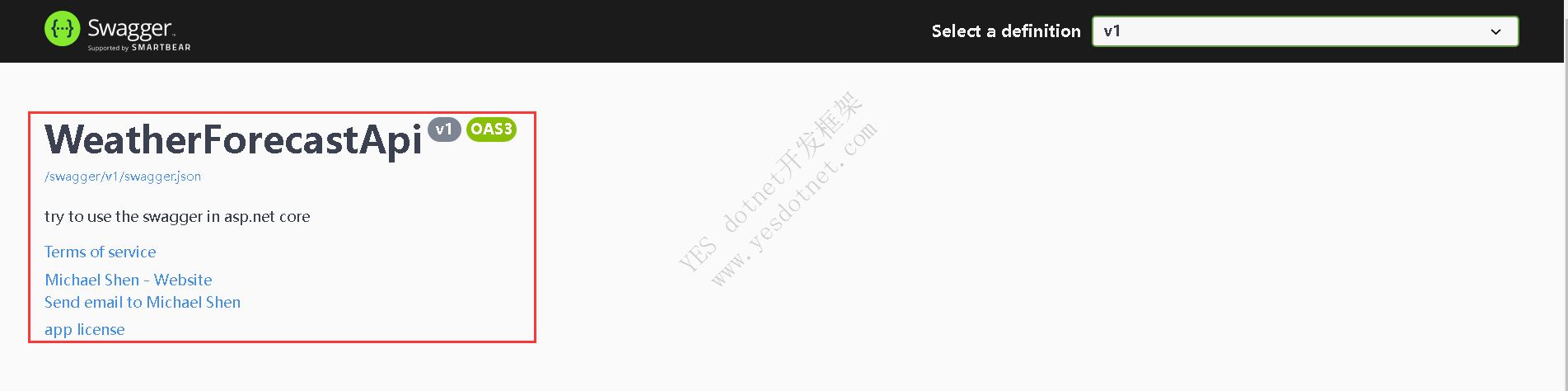
XML注释
如果您想启用XML注释以及生成对应的XML注释文档,右击的的项目文件,然后点击编辑项目文件
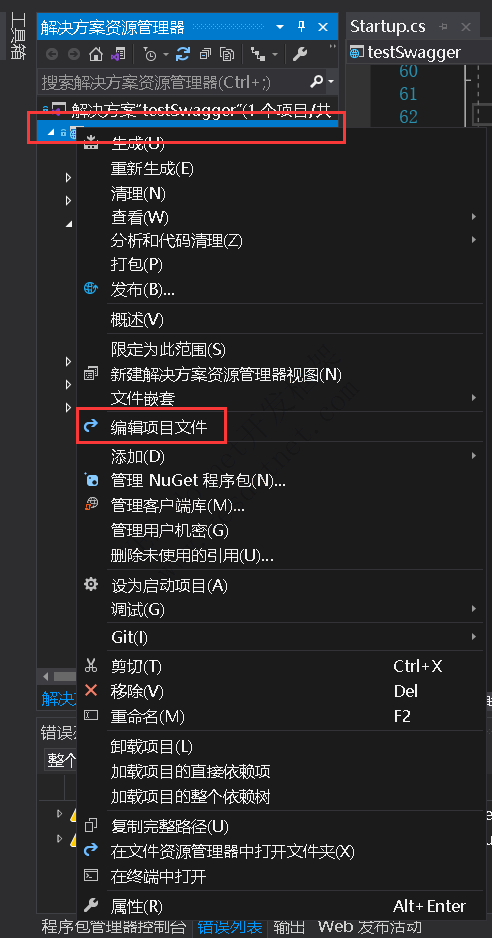
添加<GenerateDocumentationFile>true</GenerateDocumentationFile>即可启用XML注释
<PropertyGroup>
<!--生成XML注释文档-->
<GenerateDocumentationFile>true</GenerateDocumentationFile>
</PropertyGroup>
开启这个功能后,如果您的程序中有没有经过XML注释的类型或者成员,您将会看到如下警告信息:
warning CS1591: Missing XML comment for publicly visible type or member 'TodoController'
您觉得烦,可以在编辑项目文件中添加<NoWarn>$(NoWarn);1591</NoWarn>来取消这种警告
<PropertyGroup>
<!--取消1591警告信息-->
<NoWarn>$(NoWarn);1591</NoWarn>
</PropertyGroup>
您也可以通过如下宏定义的方式对整段代码取消1591警告信息
namespace SwashbuckleSample.Models
{
#pragma warning disable CS1591
public class TodoContext : DbContext
{
public TodoContext(DbContextOptions<TodoContext> options) : base(options) { }
public DbSet<TodoItem> TodoItems => Set<TodoItem>();
}
#pragma warning restore CS1591
}
很多地方会用到这个XML注释文件,如果您想配置你的Swagger使用XML注释生成的XML注释文档,添加如下最后两行代码,通过反射方式获取目标服务器上对应的XML文件的路径。
注意:Linux或者非Windows系统上,文件名可能是区分大小写的,比如一个TodoApi.XML文件在Windows上有效,在CentOS上无效
services.AddSwaggerGen(o=>
{
o.SwaggerDoc("v1", new OpenApiInfo
{
Version = "v1",
Title = "WeatherForecastApi",
Description = "try to use the swagger in asp.net core",
TermsOfService = new Uri("https://www.baidu.com"),
Contact = new OpenApiContact
{
Email = "spy@outlook.com",
Name = "Michael Shen",
Url = new Uri("https://www.github.com/shenpingyuan"),
},
License=new OpenApiLicense
{
Name="app license",
Url = new Uri("https://example.com/license")
}
});
// using System.Reflection;
var xmlFilename = $"{Assembly.GetExecutingAssembly().GetName().Name}.xml";
o.IncludeXmlComments(Path.Combine(AppContext.BaseDirectory, xmlFilename));
});
通过在在Controller上的Action上添加三重“/”(///),添加XML注释,比如在 “Delete” Action上添加XML注释:
/// <summary>
/// Deletes a specific TodoItem.
/// </summary>
/// <param name="id"></param>
/// <returns></returns>
[HttpDelete("{id}")]
public async Task<IActionResult> Delete(long id)
{
var item = await _context.TodoItems.FindAsync(id);
if (item is null)
{
return NotFound();
}
_context.TodoItems.Remove(item);
await _context.SaveChangesAsync();
return NoContent();
}
在SwaggerUI中将会显示<summary>元素内的文本
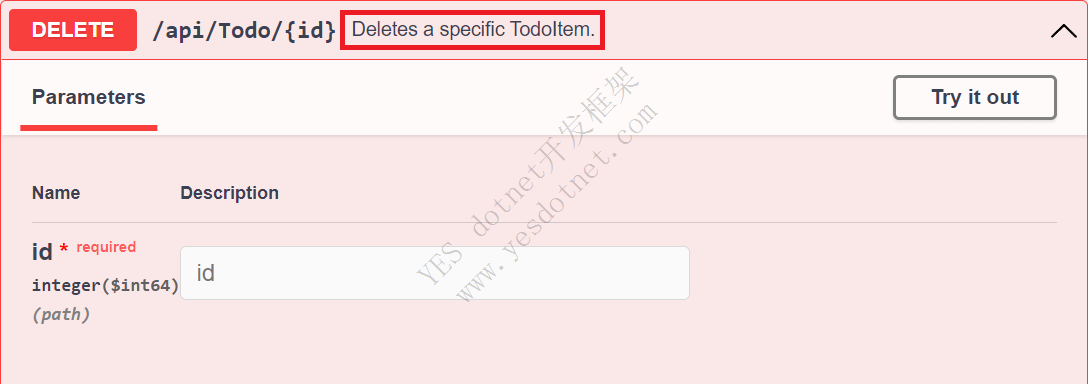
对应的openapi.json文档会添加一行"summary": "Deletes a specific TodoItem.",
"delete": {
"tags": [
"Todo"
],
"summary": "Deletes a specific TodoItem.",
"parameters": [
{
"name": "id",
"in": "path",
"description": "",
"required": true,
"schema": {
"type": "integer",
"format": "int64"
}
}
],
"responses": {
"200": {
"description": "Success"
}
}
},
添加<remark>元素:
/// <summary>
/// Creates a TodoItem.
/// </summary>
/// <param name="item"></param>
/// <returns>A newly created TodoItem</returns>
/// <remarks>
/// Sample request:
///
/// POST /Todo
/// {
/// "id": 1,
/// "name": "Item #1",
/// "isComplete": true
/// }
///
/// </remarks>
/// <response code="201">Returns the newly created item</response>
/// <response code="400">If the item is null</response>
[HttpPost]
[ProducesResponseType(StatusCodes.Status201Created)]
[ProducesResponseType(StatusCodes.Status400BadRequest)]
public async Task<IActionResult> Create(TodoItem item)
{
_context.TodoItems.Add(item);
await _context.SaveChangesAsync();
return CreatedAtAction(nameof(Get), new { id = item.Id }, item);
}
对应SwaggerUI
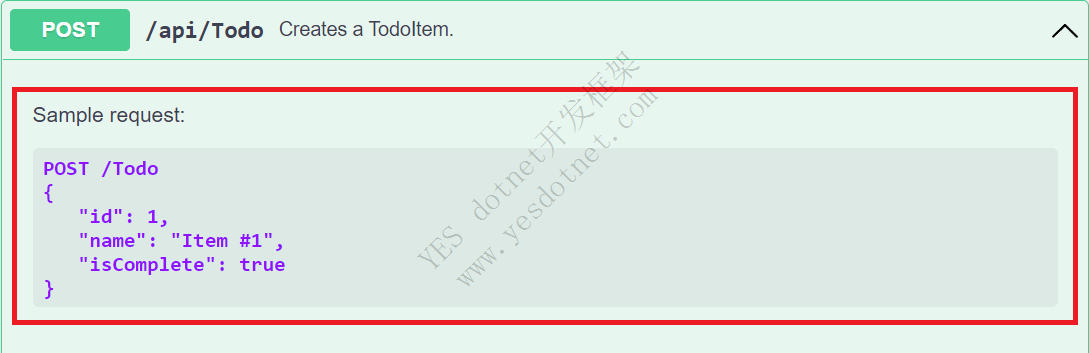
属性注释
在模型对象上添加属性注释[Required]
using System.ComponentModel;
using System.ComponentModel.DataAnnotations;
namespace SwashbuckleSample.Models
{
public class TodoItem
{
public long Id { get; set; }
[Required]
public string Name { get; set; } = null!;
[DefaultValue(false)]
public bool IsComplete { get; set; }
}
}
对应openapi.json文档
"schemas": {
"TodoItem": {
"required": [
"name"
],
"type": "object",
"properties": {
"id": {
"type": "integer",
"format": "int64"
},
"name": {
"type": "string"
},
"isComplete": {
"type": "boolean",
"default": false
}
},
"additionalProperties": false
}
},
给APIController添加[Produces("application/json")]属性注释,目的是声明,这个Controller的Action支持返回的数据类型为application/json
[ApiController]
[Route("api/[controller]")]
[Produces("application/json")]
public class TodoController : ControllerBase
{
SwaggerUI
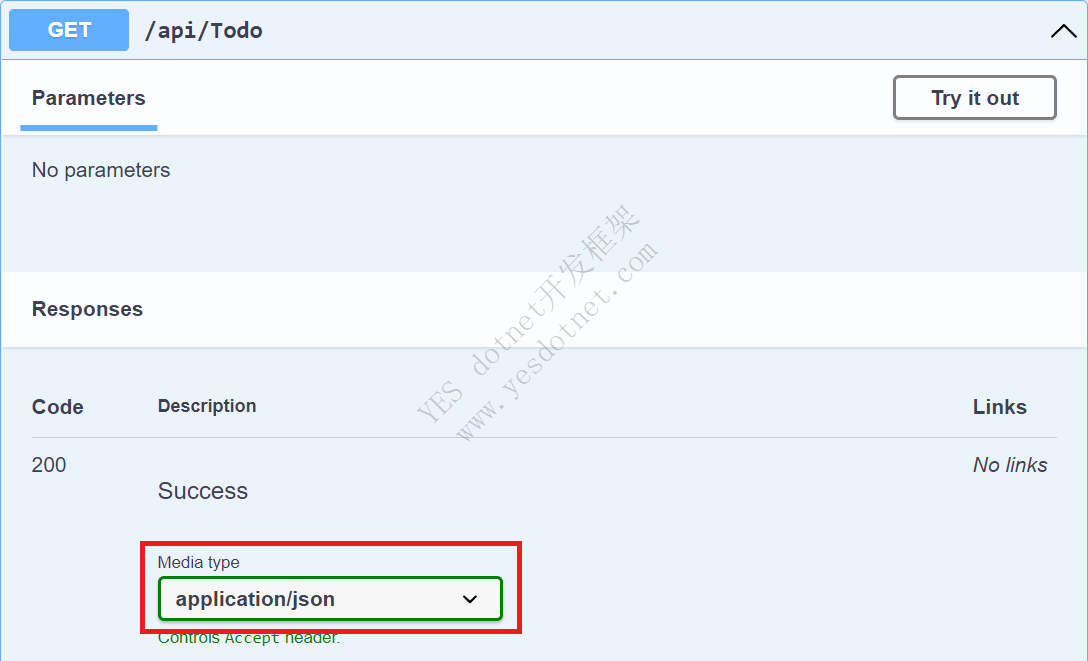
您还可以通过如下方式添加返回的状态码的描述信息
/// <response code="201">Returns the newly created item</response>
/// <response code="400">If the item is null</response>
[HttpPost]
[ProducesResponseType(StatusCodes.Status201Created)]
[ProducesResponseType(StatusCodes.Status400BadRequest)]
public async Task<IActionResult> Create(TodoItem item)
{
_context.TodoItems.Add(item);
await _context.SaveChangesAsync();
return CreatedAtAction(nameof(Get), new { id = item.Id }, item);
}
SwaggerUI
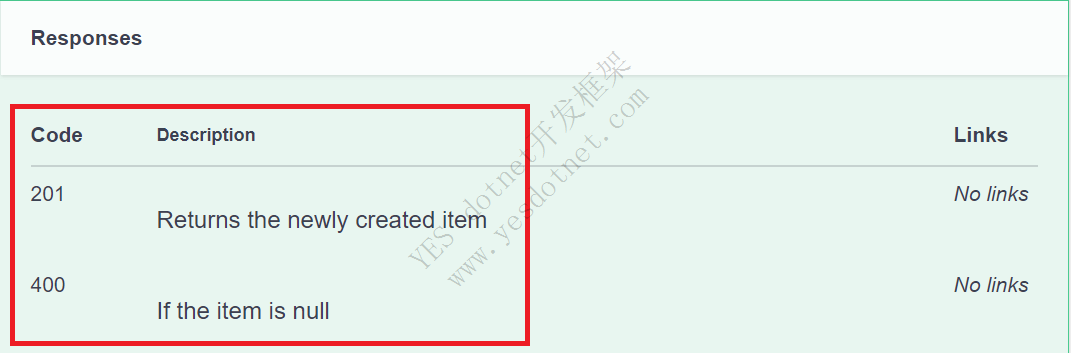
定制UI界面
默认的SwaggerUI界面既好看又实用,但如果您需要API文档页代表你的品牌和主题。
通过app.UseStaticFiles();启用静态文件中间件
app.UseHttpsRedirection();
app.UseStaticFiles();
app.MapControllers();
把您的额外的CSS代码放到项目的wwwroot文件夹下,然后在中间件的配置选项中指定对应的相对路径
app.UseSwaggerUI(options =>
{
options.InjectStylesheet("/swagger-ui/custom.css");
});
您也可以完全写一套UI,在你的JS代码中请求
https://localhost:<port>/swagger/v1/swagger.json,得到XML注释规范文档,然后将openapi.json文档中的内容解析到你的页面



