未能加载文件或程序集“CefSharp.Core.dll”或它的某一个依赖项。
目录
- 问题描述
- 解决方案
- 注意
- Microsoft Visual C++ Redistributable 各版本下载地址
- Microsoft Visual C++ Redistributable for Visual Studio 2019
- Microsoft Visual C++ Redistributable 2015
- Microsoft Visual C++ Redistributable 2013
- Microsoft Visual C++ Redistributable 2012
- Microsoft Visual C++ Redistributable 2010
- Microsoft Visual C++ Redistributable 2008
- Microsoft Visual C++ Redistributable 2005
问题描述
语言:C# .NET
环境:wifnorm
使用 CEFSharp 组件,在客户端运行的时候报错
未能加载文件或程序集“CefSharp.Core.dll”或它的某一个依赖项。找不到指定的模块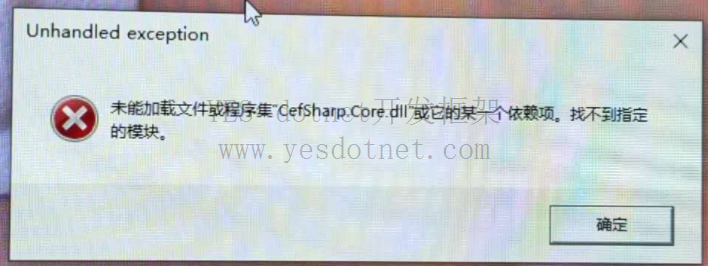
解决方案
下载并尝试安装VC++2015运行库
Visual C++ Redistributable Package 安装 Visual C++ 库的运行时组件。这些组件是运行使用 Visual Studio 2015 开发的 C++ 应用程序所必需的,并与 Visual C+ 库动态链接。这些包可用于在计算机上运行此类应用程序,即使没有安装 Visual Studio 2015。这些包安装以下库的运行时组件:C 运行时 (CRT)、标准 C++、MFC、C++ AMP 和 OpenMP。
百度搜索:Visual C++ Redistributable Packages for Visual Studio 2015
认准 微软官网 www.microsoft.com
直接下载地址
Download Visual C++ Redistributable for Visual Studio 2015 from Official Microsoft Download Center
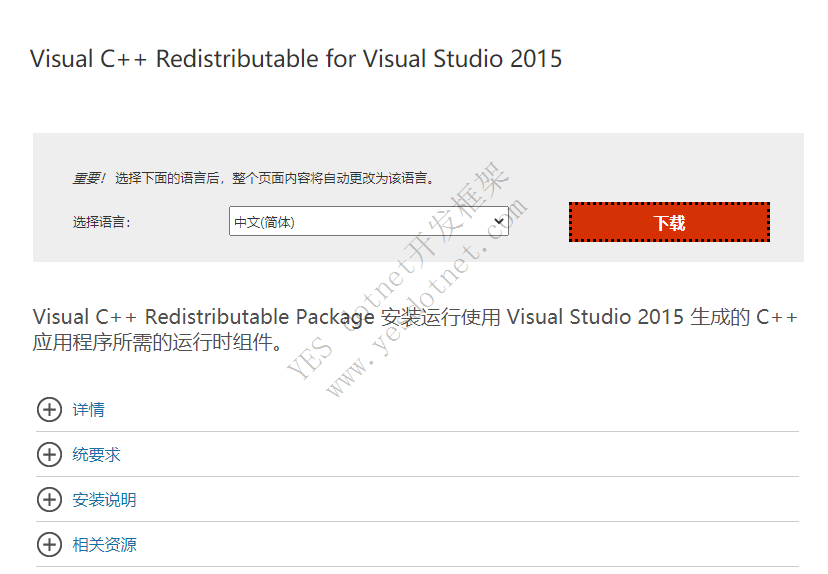

注意
不同 CEFSharp 版本对应的 Visual C++ Redistributable Packages 版本不同
需要多试试几个版本:
41.0.0 版本对应 Visual C++ Redistributable for Visual Studio 2012
Microsoft Visual C++ Redistributable 各版本下载地址
官方所有版本下载界面:最新支持的 Visual C++ 下载
最新版下载地址:https://www.visualstudio.com/downloads/
所有下载 → 其他工具和框架 → Microsoft Visual C++ Redistributable

Microsoft Visual C++ Redistributable for Visual Studio 2019
x64:https://aka.ms/vs/16/release/VC_redist.x64.exe
arm64:https://aka.ms/vs/16/release/VC_redist.arm64.exe
x86:https://aka.ms/vs/16/release/VC_redist.x86.exe
Microsoft Visual C++ Redistributable 2015
x64: https://download.microsoft.com/download/9/3/F/93FCF1E7-E6A4-478B-96E7-D4B285925B00/vc_redist.x64.exe
x86: https://download.microsoft.com/download/9/3/F/93FCF1E7-E6A4-478B-96E7-D4B285925B00/vc_redist.x86.exe
官方地址:Download Visual C++ Redistributable for Visual Studio 2015 from Official Microsoft Download Center
支持的操作系统
Windows 10, Windows 7 Service Pack 1, Windows 8, Windows 8.1, Windows Server 2003 Service Pack 2, Windows Server 2008 R2 SP1, Windows Server 2008 Service Pack 2, Windows Server 2012, Windows Vista Service Pack 2, Windows XP Service Pack 3
Microsoft Visual C++ Redistributable 2013
arm: https://download.microsoft.com/download/F/3/5/F3500770-8A08-488E-94B6-17A1E1DD526F/vcredist_arm.exe
x64: https://download.microsoft.com/download/F/3/5/F3500770-8A08-488E-94B6-17A1E1DD526F/vcredist_x64.exe
x86: https://download.microsoft.com/download/F/3/5/F3500770-8A08-488E-94B6-17A1E1DD526F/vcredist_x86.exe
支持的操作系统
Windows 7 Service Pack 1, Windows 8, Windows 8.1, Windows Server 2003, Windows Server 2008 R2 SP1, Windows Server 2008 Service Pack 2, Windows Server 2012, Windows Server 2012 R2, Windows Vista Service Pack 2, Windows XP
Microsoft Visual C++ Redistributable 2012
支持的操作系统
Windows 7 Service Pack 1, Windows 8, Windows 8.1, Windows Server 2003, Windows Server 2008 R2 SP1, Windows Server 2008 Service Pack 2, Windows Server 2012, Windows Vista Service Pack 2, Windows XP
Microsoft Visual C++ Redistributable 2010
官方地址: https://www.microsoft.com/zh-cn/download/details.aspx?id=26999
支持的操作系统
Windows XP, Windows Server 2003 R2 x64 editions, Windows Vista Service Pack 2, Windows Server 2003 R2 (32-Bit x86), Windows Server 2008 R2, Windows 7
Microsoft Visual C++ Redistributable 2008
官方地址: https://www.microsoft.com/zh-cn/download/details.aspx?id=26368
支持的操作系统
Windows Server 2008, Windows XP, Windows Server 2003, Windows Server 2008 R2, Windows 7, Windows Vista
Microsoft Visual C++ Redistributable 2005
官方地址: https://www.microsoft.com/zh-CN/download/details.aspx?id=26347
支持的操作系统
Windows Server 2008, Windows XP, Windows Server 2003, Windows Server 2008 R2, Windows 7, Windows Vista
匹配记录

需要安装 Microsoft Visual C++ Redistributable for Visual Studio 2019 x64



