C# 利用 SharpZipLib 对多个文本字符串进行多文件打包为RAR或ZIP并进行下载
功能需求
需要对数据库中表结构,每个表生成创建表的脚本(sql),然后一键打包批量下载所有的表结构脚本
实现效果如图:

点击下载,生成rar文件
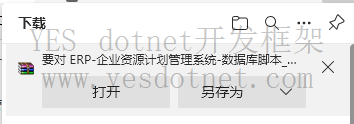
压缩包内容,每个表为单独的一个.sql 脚本
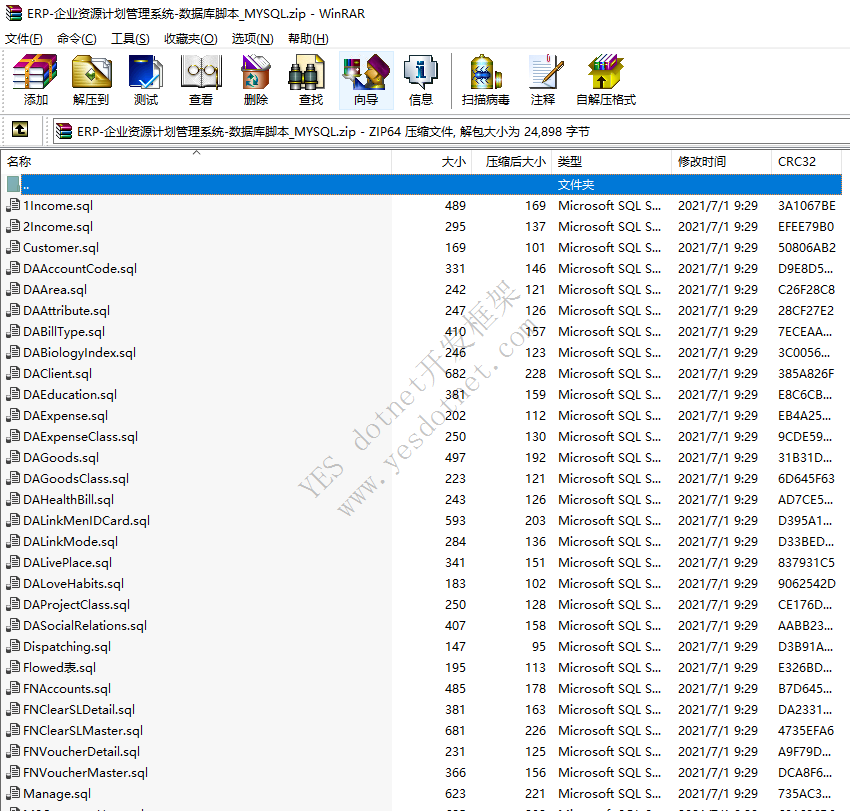
实现
Nuget 添加引用 SharpZipLib
打包代码,( 在内存中打包,不会生成本地缓存文件 )
C# 全选
private MemoryStream DoZip(Dictionary<string, string> contents)
{
MemoryStream memoryStream = new MemoryStream();
ZipOutputStream zipOutStream = new ZipOutputStream(memoryStream);
foreach (string key in contents.Keys)
{
// 压缩包中的文件名
string fileName = key;
ZipEntry entry = new ZipEntry(fileName);
entry.DateTime = DateTime.Now;
entry.IsUnicodeText = true;
zipOutStream.PutNextEntry(entry);
// 文件中内容
string content = contents[key];
byte[] array = Encoding.ASCII.GetBytes(content);
zipOutStream.Write(array, 0, array.Length);
zipOutStream.CloseEntry();
}
//使用流操作时一定要设置IsStreamOwner为false。否则很容易发生在文件流关闭后的异常。
zipOutStream.IsStreamOwner = false;
zipOutStream.Finish();
zipOutStream.Close();
//byte[] buffer = memoryStream.GetBuffer();
// 避免后面使用的时候,忘了复位,造成读取挂起,等同于position==0
memoryStream.Seek(0, SeekOrigin.Begin);
return memoryStream;
}GarsonZhang www.yesdotnet.com
一般处理程序ashx使用
byte[] buffer = memoryStream.GetBuffer(); context.Response.Clear(); context.Response.Charset = "UTF-8"; context.Response.ContentEncoding = System.Text.Encoding.UTF8; context.Response.AddHeader("Content-Type", "application/octet-stream"); // 添加头信息,为"文件下载/另存为"对话框指定默认文件名,设定编码为UTF8,防止中文文件名出现乱码 context.Response.AddHeader("Content-Disposition", "attachment; filename=" + System.Web.HttpUtility.UrlEncode(projObj.SysName + $"-数据库脚本_{DBType}.zip", System.Text.Encoding.UTF8)); // 添加头信息,指定文件大小,让浏览器能够显示下载进度 context.Response.AddHeader("Content-Length", buffer.Length.ToString()); // 指定返回的是一个不能被客户端读取的流,必须被下载 context.Response.ContentType = "application/ms-excel"; // 把文件流发送到客户端 //context.Response.Write(ms); context.Response.BinaryWrite(buffer); //context.Response.WriteFile(file.FullName); // 停止页面的执行 context.Response.End();
GarsonZhang www.yesdotnet.com
.net core mvc使用
C# 全选
public IActionResult Export(P_Export data)
{
Dictionary<string, string> o = new Dictionary<string, string>();
o.Add("test01.txt", "test01");
o.Add("test02.txt", "test02");
o.Add("test03.txt", "test03");
o.Add("test04.txt", "test04");
o.Add("test05.txt", "test05");
MemoryStream ms = DoZip(o);
return File(ms, "application/octet-stream", "test.rar");
}版权声明:本文为YES开发框架网发布内容,转载请附上原文出处连接
post YES开发框架



