Visual Studio (VS) 使用Gulp报错 ReferenceError: primordials is not defined
错误描述
VS2019使用 Gulp压缩 js和 less转css
右键 gulpfile.js
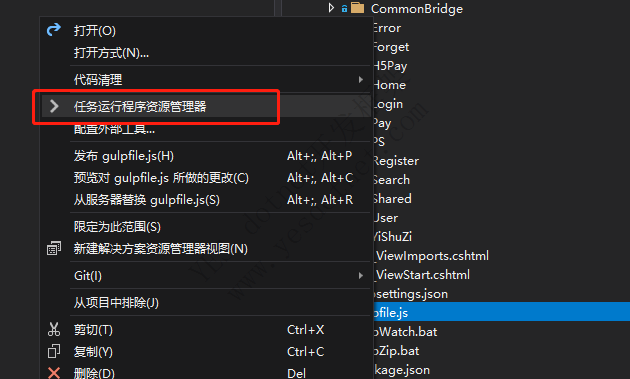
提示无法加载
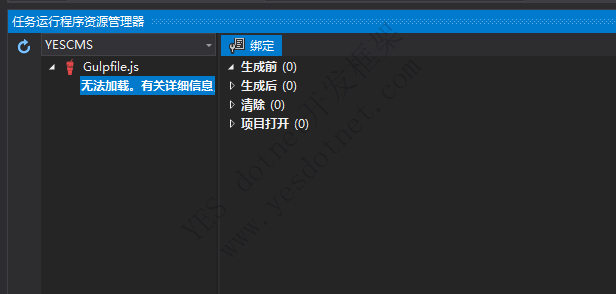
输出窗口,一定要选择 输出来源 为:任务运行程序资源管理器
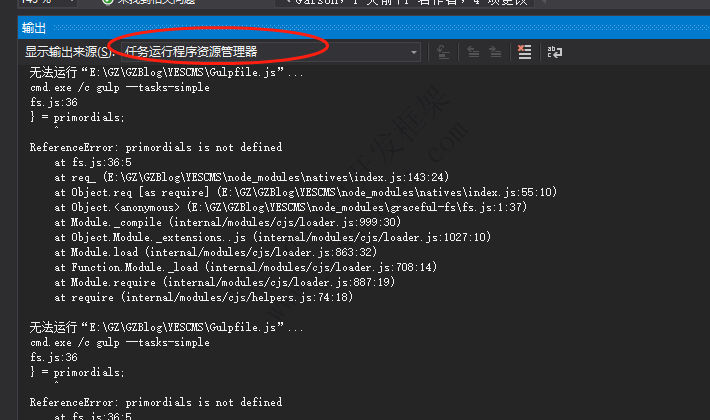
错误信息:
错误信息
ReferenceError: primordials is not defined
at fs.js:36:5
at req_ (E:\GZ\GZBlog\YESCMS\node_modules\natives\index.js:143:24)
at Object.req [as require] (E:\GZ\GZBlog\YESCMS\node_modules\natives\index.js:55:10)
at Object.<anonymous> (E:\GZ\GZBlog\YESCMS\node_modules\graceful-fs\fs.js:1:37)
at Module._compile (internal/modules/cjs/loader.js:999:30)
at Object.Module._extensions..js (internal/modules/cjs/loader.js:1027:10)
at Module.load (internal/modules/cjs/loader.js:863:32)
at Function.Module._load (internal/modules/cjs/loader.js:708:14)
at Module.require (internal/modules/cjs/loader.js:887:19)
at require (internal/modules/cjs/helpers.js:74:18)
项目中显示依赖未安装
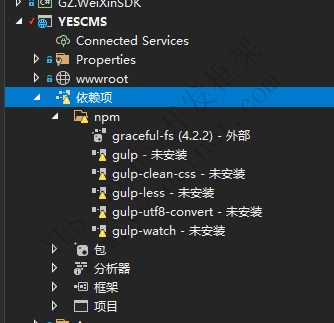
解决方案
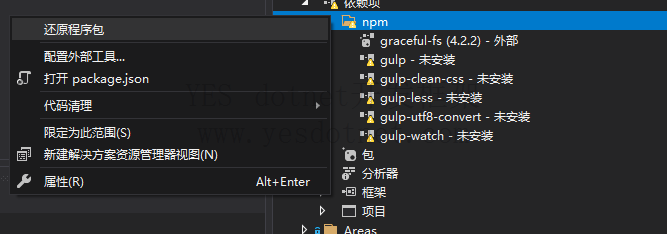
不要使用 cnpm 安装,使用 npm install
不要使用:cnpm install
使用:npm install 就没问题了
Ruby 全选
npm install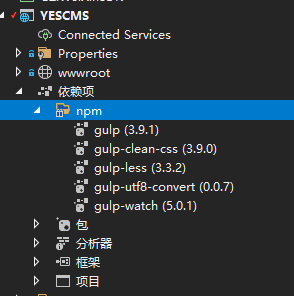
版权声明:本文为YES开发框架网发布内容,转载请附上原文出处连接
post 管理员



