.Net启动程序报错:It was not possible to find any compatible framework version
| 阅文时长 | | 0.68分钟 | 字数统计 | | 1092字符 |
| 主要内容 | | 1、引言&背景 2、解决方案 3、声明与参考资料 | ||
| 『.Net启动程序报错:It was not possible to find any compatible framework version』 | |||
| 编写人 | | SCscHero | 编写时间 | | 2021/12/18 PM11:37 |
| 文章类型 | | 系列 | 完成度 | | 已完成 |
| 座右铭 | 每一个伟大的事业,都有一个微不足道的开始。 | ||
一、引言&背景 完成度:100%
a) 应对问题
启动.Net程序时,遇到了如下错误:
It was not possible to find any compatible framework version
The framework' Microsof t. AspNetCore. App,version' 2.2.0'' (x64) was not found.
The following frameworks were found:
2. 1.30 at [c: \Program Files dotnet \shared\Microsof t. AspNetCore. App]
3. 1. 18 at [C: \Program Files dotnet \shared\Microsoft. AspNetCore. App
5.0.9 at [C: Program Files dotnet shared Microsof t. AspNe tCore. App
6.0.0 rc.1.21452.15 at [C: \Program Files dotnet \shared\Mi crosof t. AspNetCore. App]
You can resolve the problem by installing the specified framework and/or SDK.
The specified framework can be found at:
https:// aka. ms/ dotnet -core-applaunch?framework=Microsof t. AspNetCore. App&framework version=2. 2. O&arch=x64&rid=win10-x64
C: \Program Files dotnet \dotnet. exe (process 8432) exited with code 2147450730.
To automatically close the console when debugging stops, enable Tools >0ptions- >Debugging >Automatically close the console when debugging stops.
Press any key to close this window...
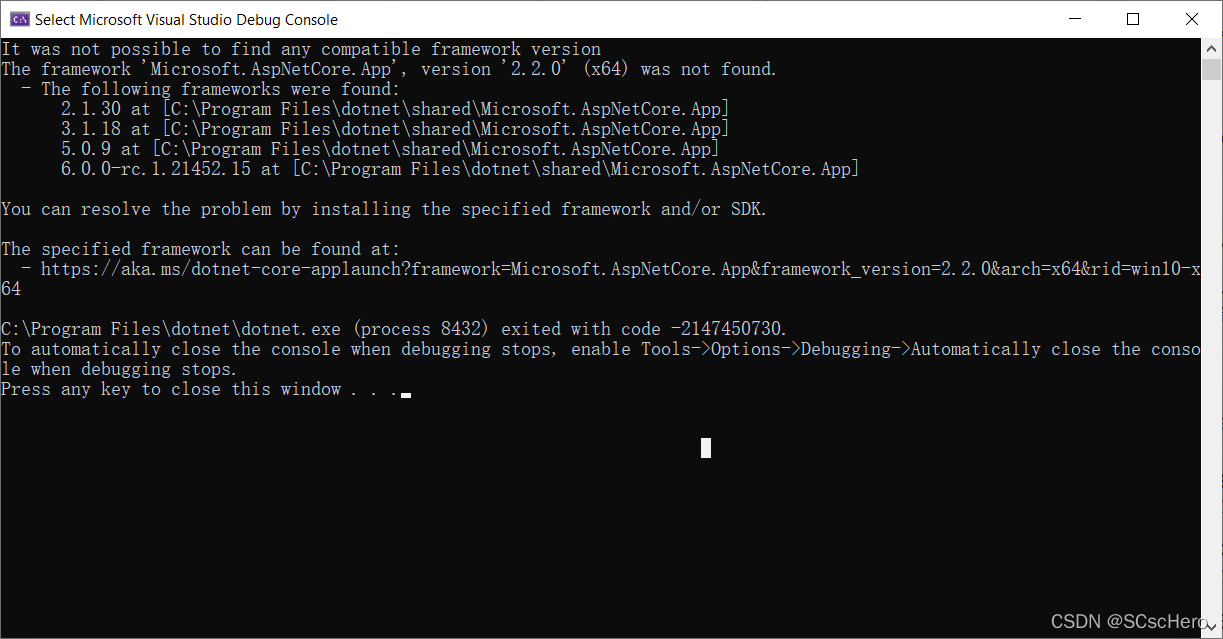
b) 应用场景
- 常见于项目中使用了多.Net开发框架版本时,如使用了.Net Core3.1、.Net Core2.2、.Net Framework4.7等等多个SDK。
- 常见于多项目多开发框架版本启动的场景。
二、解决方案 完成度:100%
a) 步骤1:检查开发框架组件是否安装
Tools -> Get Tools and Features... -> Individual component选项卡。
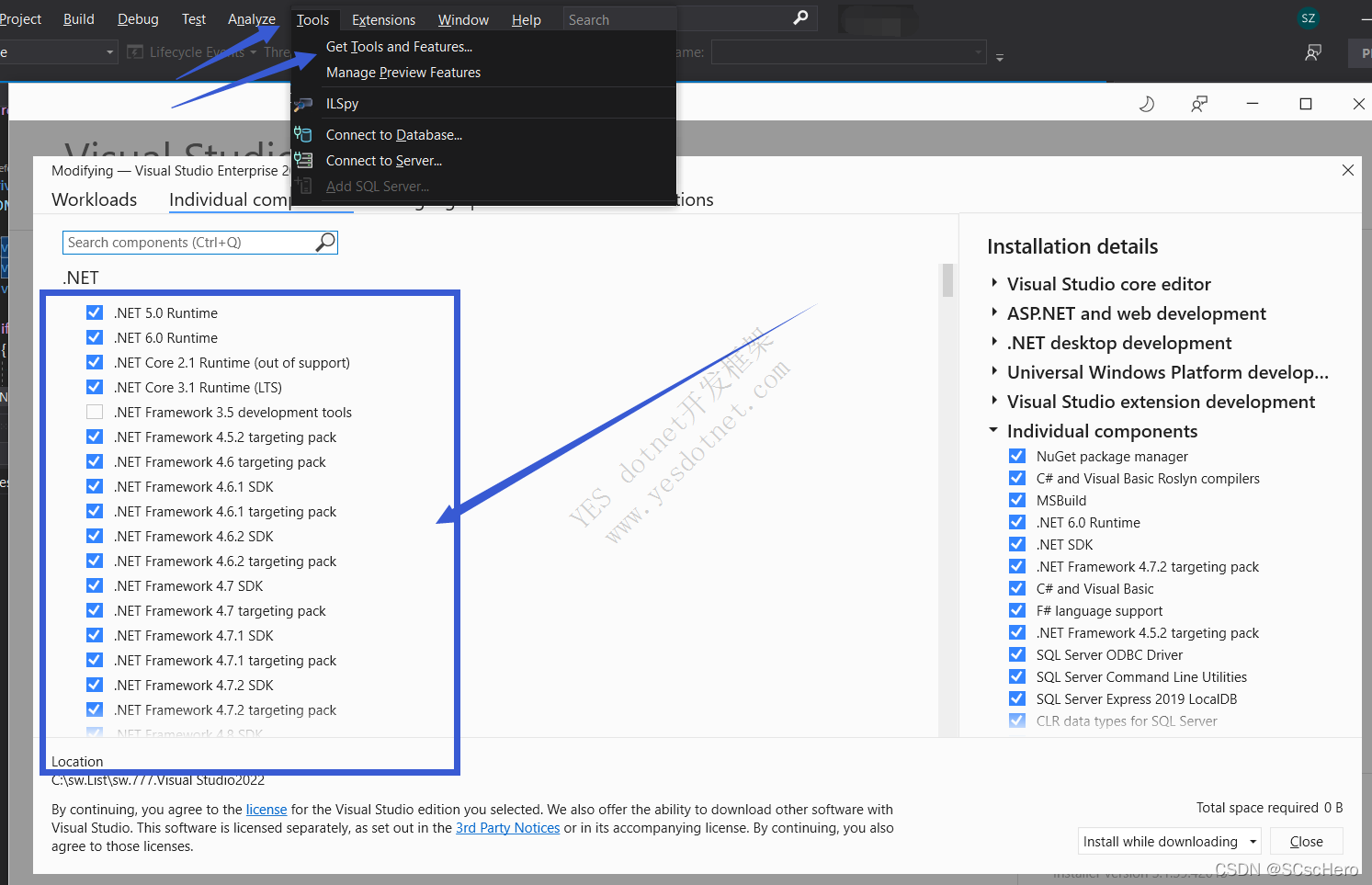
b) 步骤2:下载SDK
如果步骤1安装后仍不行,需要单独下载SDK了。链接是:https://dotnet.microsoft.com/en-us/download。
目前微软主推.Net6的统一版本,所以有些入口可能不明显,整理如下:
- .Net5/6 & .Net Core下载链接:https://dotnet.microsoft.com/en-us/download/dotnet
- .Net Framework SDK下载链接:https://dotnet.microsoft.com/en-us/download/dotnet-framework
三、声明与参考资料 完成度:100%
原创博文,未经许可请勿转载。
如有帮助,欢迎点赞、收藏、关注。如有问题,请评论留言!如需与博主联系的,直接博客私信SCscHero即可。
引用来源:https://www.cnblogs.com/SCscHero/p/15706478.html
版权声明:本文为YES开发框架网发布内容,转载请附上原文出处连接
CSharp 管理员



