windows下配置安卓adb工具
单独安装adb,不安装sdk
下载adb
Google很好的心,直接放出ADB的档案供人下载。下档路径如下:
Windows版本:https://dl.google.com/android/repository/platform-tools-latest-windows.zip
Mac版本:https://dl.google.com/android/repository/platform-tools-latest-darwin.zip
Linux版本:https://dl.google.com/android/repository/platform-tools-latest-linux.zip
将文件下载下来,解压缩到自定义的安装目录
配置环境变量
按键windows+ r打开运行,输入sysdm.cpl,回车。
高级》环境变量》系统变量》path
将adb的存放路径添加进path中
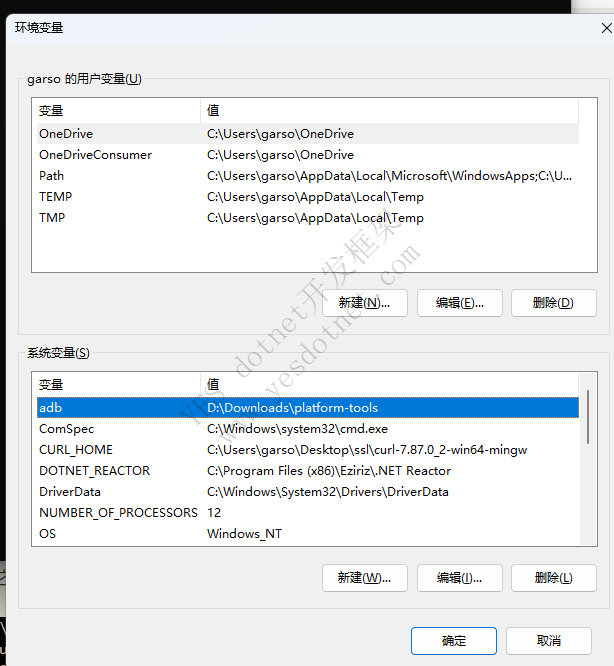
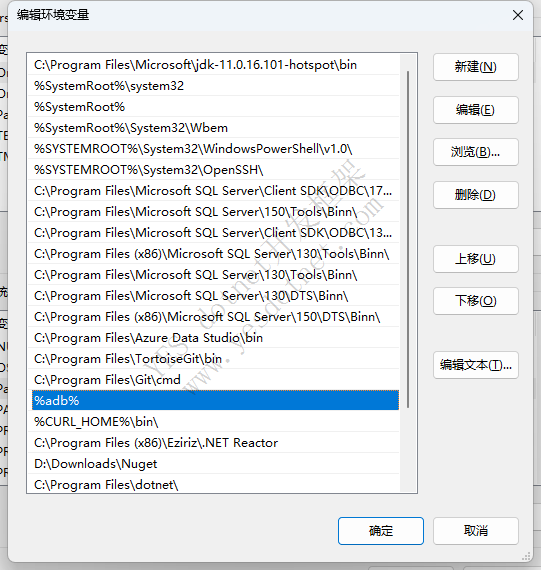
两次确定之后在重新打开命令行进行校验是否安装成功
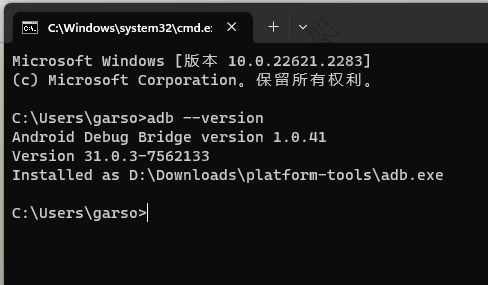
版权声明:本文为YES开发框架网发布内容,转载请附上原文出处连接
post 张国生



