解决uniapp button组件type类型的类型
uniapp button组件type类型的类型
不能将类型“"primary"”分配给类型“"button" | "submit" | "reset" | undefined”。ts(2322)
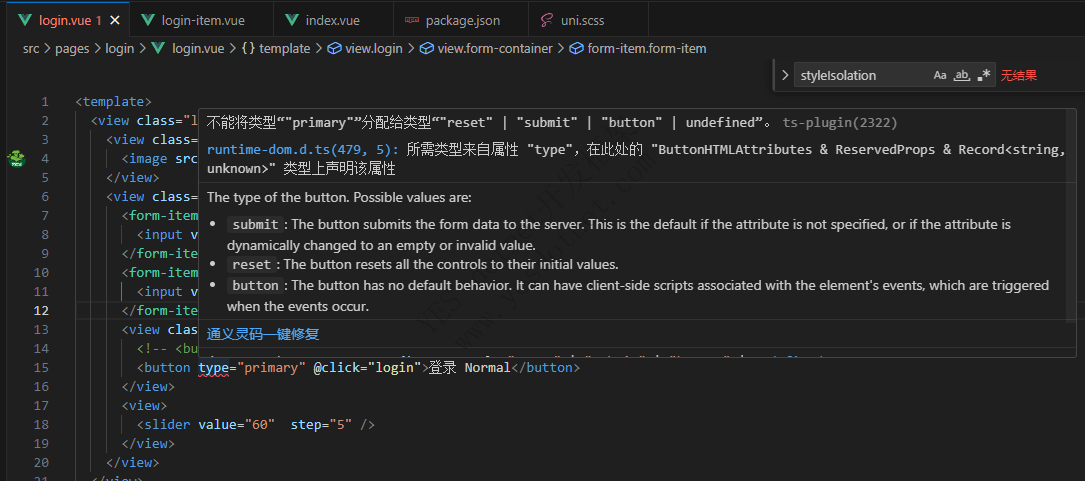
一、安装依赖
PowerShell 全选
yarn add @uni-helper/uni-app-types --dev
二、配置tsconfig.json
更新 tsconfig.json,确保:
compilerOptions.moduleResolution 为 Bundler
compilerOptions.types 包含 @uni-helper/uni-app-types
vueCompilerOptions.plugins 包含 @uni-helper/uni-app-types/volar-plugin
include 包含 Vue 相关源码文件
以下是一个 tsconfig.json 示例,你可以直接复制它并粘贴到项目内。请注意,你可能需要稍微调整以匹配你的开发需求,相关依赖需要自行安装。
JavaScript 全选
{
// 对应 @vue/tsconfig v0.5.1
"compilerOptions": {
"lib": ["DOM", "DOM.Iterable", "ESNext"],
"module": "ESNext",
"moduleResolution": "Bundler",
"resolveJsonModule": true,
"jsx": "preserve",
"jsxImportSource": "vue",
"noImplicitThis": true,
"strict": true,
"verbatimModuleSyntax": true,
"target": "ESNext",
"useDefineForClassFields": true,
"esModuleInterop": true,
"forceConsistentCasingInFileNames": true,
"skipLibCheck": true,
"types": [
// uni-app + Vue 3 使用 Vite 构建,需要安装 vite
"vite/client",
// uni API 相关的 TypeScript 类型,需要安装 @dcloudio/types
"@dcloudio/types",
// my API 相关的 TypeScript 类型,需要安装 @mini-types/alipay
"@mini-types/alipay",
// wx API 相关的 TypeScript 类型,需要安装 miniprogram-api-typings
"miniprogram-api-typings",
// 为 uni-app 组件提供 TypeScript 类型,需要安装 @uni-helper/uni-app-types
"@uni-helper/uni-app-types"
]
},
"vueCompilerOptions": {
// 调整 Volar(Vue 语言服务工具)解析行为,用于为 uni-app 组件提供 TypeScript 类型
"plugins": ["@uni-helper/uni-app-types/volar-plugin"]
},
"include": ["src/**/*.ts", "src/**/*.d.ts", "src/**/*.tsx", "src/**/*.vue", "*.d.ts"]
}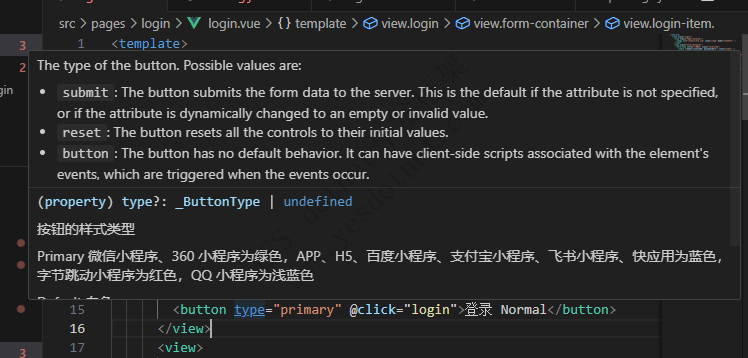
参考:
https://uni-typed.netlify.app/guide/uni-app-types.html#%E5%AE%89%E8%A3%85%E4%BE%9D%E8%B5%96
版权声明:本文为YES开发框架网发布内容,转载请附上原文出处连接
post 张国生



