单表演练之客户资料流水单号生成
上一篇 单表演练之客户资料 我们得到一个已经实现增删改查的功能
现在我们给 客户资料 功能 添加一个 客户编号 流水单号 生成的规则吧
一、在 YESWinDemo.Models 中新建一个 客户编号 规则类 SN_Customer.cs
代码如下
using YESWinDemo.Models.Sys; namespace YESWinDemo.Models.DocSN { public class SN_Customer : ModelDocNo { public SN_Customer() { this.DocCode = "Customer"; this.DocName = "客户编号"; this.DocHeader = "C"; this.Length = 4; this.DocType = YESWinDemo.Models.DocSN.GenerateDocSNRule.Year_Month; } } }
GarsonZhang www.yesdotnet.com
二、修改 YESWinDemo.Business 项目中 的 BLL_Customer.cs 文件
更改基类为:Base.bllBaseUser<T>,T类型为单据号码规则
修改前
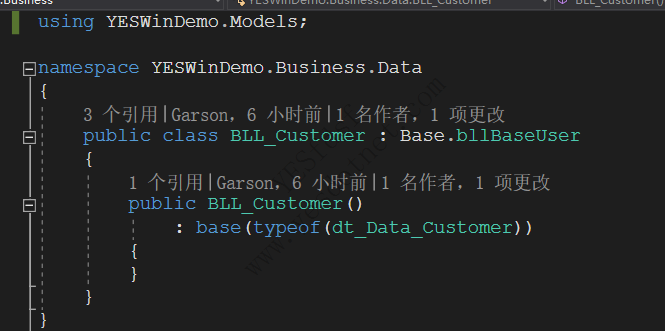
修改后代码如下:
using YESWinDemo.Models; namespace YESWinDemo.Business.Data { public class BLL_Customer : Base.bllBaseUser<Models.DocSN.SN_Customer> { public BLL_Customer() : base(typeof(dt_Data_Customer)) { } } }
GarsonZhang www.yesdotnet.com
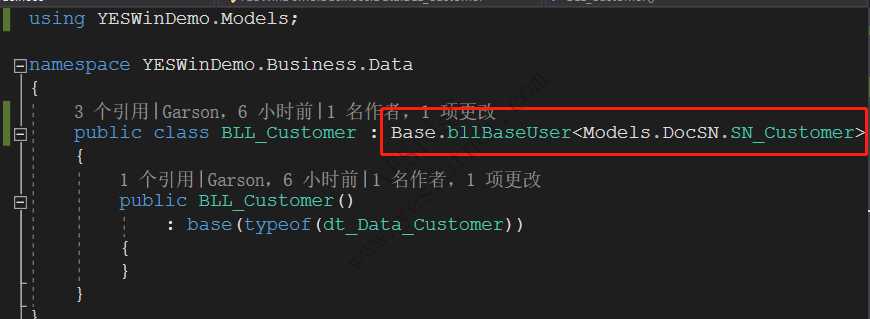
三、调整窗体
修改窗体,编辑页的 客户编号 所有状态下(新增,修改)都改为不可编辑状体
在项目 YESWinDemo.Dictionary 项目中 窗体 frm_Customer 的 Load 事件中
base.AddControlsOnlyRead 方法(设置控件为只读),把客户编号编辑页的控件添加进去 this.txtCustomerID
private void frm_Load(object sender, EventArgs e) { _SummaryView = gvMainData;//必须赋值 base.AddControlsOnAddKey(this.txtCustomerID); base.AddControlsOnlyRead(this.txtCustomerID,this.txtCreateUser, this.txtCreateDate, this.txtLastUpdateUser, this.txtLastUpdateDate); }
GarsonZhang www.yesdotnet.com
四、去除 客户编号 不能为空 控制
txtCustomerID 控件 中属性 ValidateForSave 上的 ValidateType 改为 _不判断
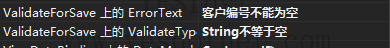
改为
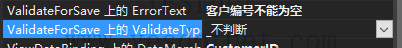
五、测试效果
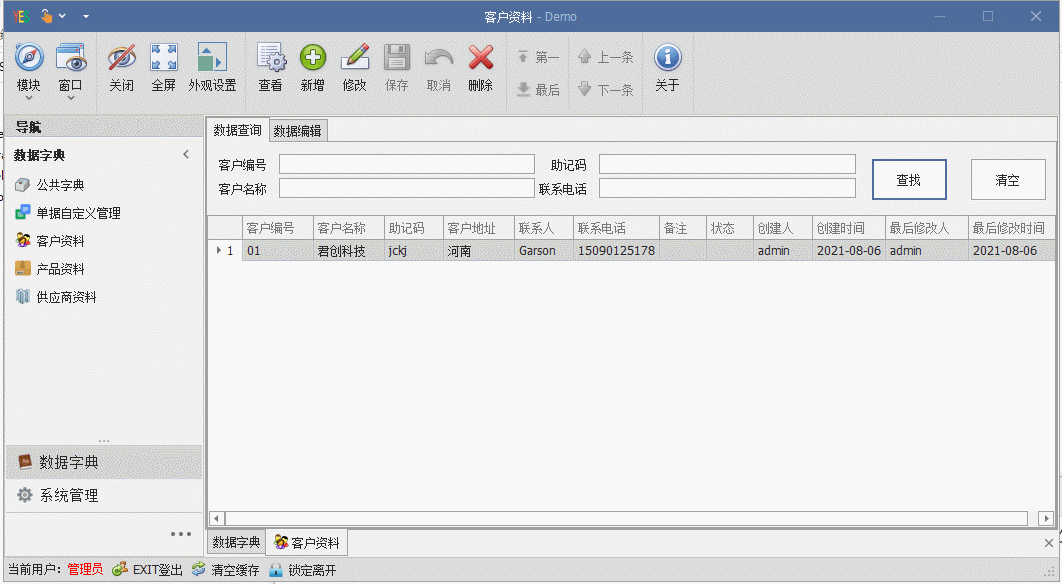
版权声明:本文为YES开发框架网发布内容,转载请附上原文出处连接
YESWinform YES开发框架
