AgGrid Options列宽度计算
介绍
右边框Padding-Right:8px

item的左边距:8px
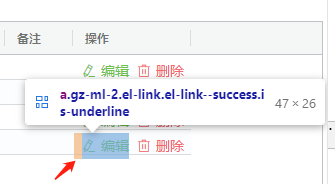
两个字宽度:47px
(47+8)*n+8
应用示例
ag-grid 操作列设置
{
colId: 'options',
headerName: "操作",
cellClass: "gz-ag-col-options",
width: this.optionWidth(),
cellRendererFramework: agOptions,
resizable: false,
suppressSizeToFit: true,
pinned: 'right'
}操作组件,agOptions
<template>
<div>
<gz-link class="gz-ml-2" type="success" icon="el-icon-edit" @click="onClickEdit">编辑</gz-link>
<gz-link class="gz-ml-2" type="danger" icon="el-icon-delete" :usePopConfirm="true" @data-handle="(obj,calback)=>{obj.title='确定要删除吗';calback()}" @click="onClickDelete">删除</gz-link>
</div>
</template>
<style lang="less" scoped>
</style>
<script>
import Vue from 'vue';
import request from '../request'
const prefixCls = 'ag-options';
export default Vue.extend({
data () {
return {
};
},
computed: {
},
created () {
this.refresh(this.params);
},
methods: {
refresh (params) {
this.params = params;
},
// 编辑
onClickEdit (btn) {
// this.params.context.onConfigTimeRule(this.params);
this.params.context.showEdit(this.params, () => {
btn.loading = false;
});
},
// 删除
onClickDelete (btn) {
request.delete(this, this.params.data.rowID).then(res => {
this.params.api.applyTransaction({ remove: [this.params.data] })
this.$message({
message: '数据删除成功',
type: 'success'
});
}).finally(() => {
btn.loading = false
})
// this.params.context.onDoAction(this.params);
// console.log('删除')
// setTimeout(() => {
// btn.loading = false;
// }, 300);
}
}
});
</script>方法
optionWidth () {
var width = 0
// 编辑权限
if (this.VerifyPermissions(2)) width += (47 + 8)
// 删除权限
if (this.VerifyPermissions(4)) width += (47 + 8)
return width + 8
}版权声明:本文为YES开发框架网发布内容,转载请附上原文出处连接
YESWEB YES开发框架
